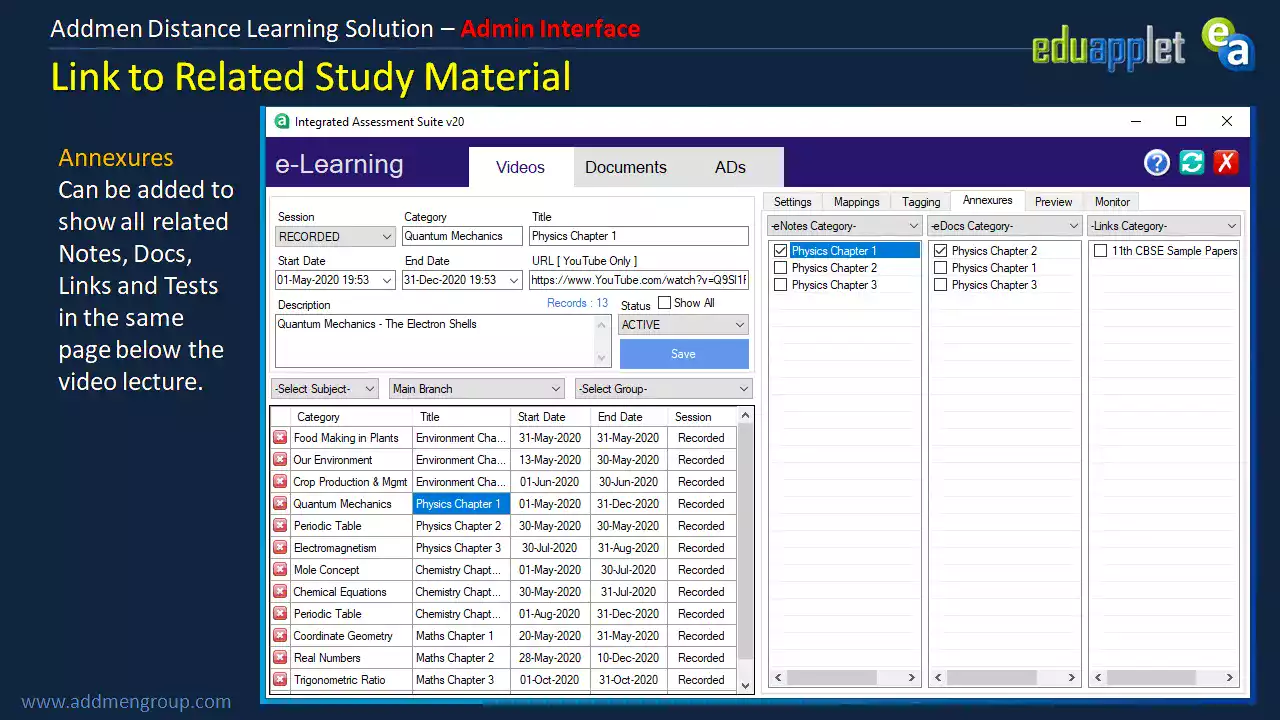Instructions and Guidelines for Institutes using Exam on APP
Understand that exam on App consumes much more resources than other regular App activity, so EduApplet requires more device resources and health especially when running exam. It is suggested that the users are guided properly and repeatedly to keep their personal devices in proper condition. But since the devices mostly belong to individual users, it is likely that despite all guidelines and warnings, still the device environment is inappropriate for the activity. So the user’s experience is totally dependent on the condition and resources of his device and some user complaints from personal device users will probably always remain. No one, neither institute nor we can closely monitor or inspect each user’s android device condition.
- An Android device that is to be used for Exam, ideally has to be solely meant for exam, and ensure that sufficient resources should be available to run the App and to store exam data.
- During the exam maximum resources are required. Some exams are lengthy, so they have more question content and they also last for 3 hours. You must have atleast 4-5 GB free space and 1-2 GB free RAM (storage requirement could be higher depending upon exam length and content).
- Close all other APPs when running test. Although you might have feature rich costly mobiles, fast internet, but if there is hardly any space and too many apps open so no memory left will create an adverse experience.
- Minimum 3G/4G data connectivity or WiFi connectivity is required for downloading and uploading the exam content. We strongly suggest to put off internet at the time of test so that other Apps running in background and other processor consuming activity can be minimized.
- Internet connectivity is used only for downloading and uploading the test. The test starts only after complete downloading of the test finishes.
- The first question is displayed only after test is fully downloaded. And connectivity stops before starting the test. After this point any slowness in display of test totally depends on resources of your device and has nothing to do with server or bandwidth.
- Most importantly it is suggested that the institute admin should maintain one or few good devices in proper condition to pre-check every uploaded exam and to see that all features are working properly if the resources are available. If the exam on your device is working fine then the system is ok, some students will have their mixed experiences based on their device conditions.
- To avoid dependency on user devices or to maximize uniformity, the Institute should try to cater uniform configuration devices to all users, if possible.
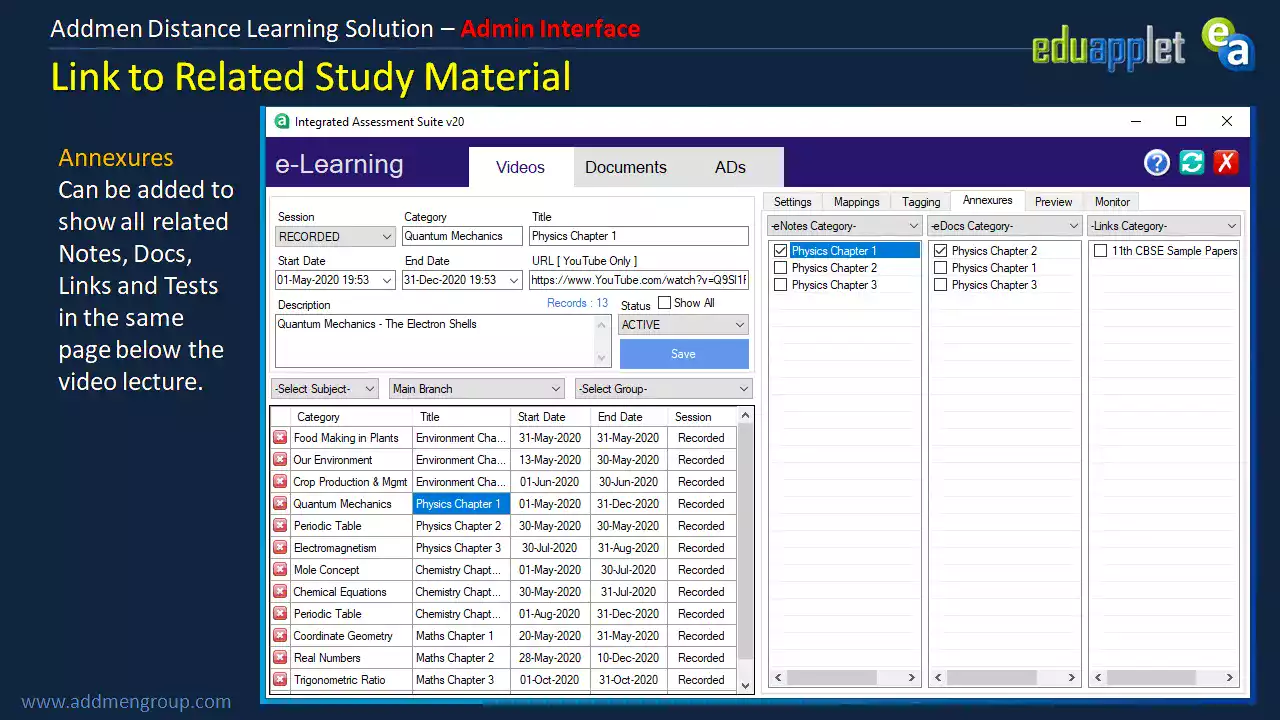
Role of Institute to establish a Smooth LMS System
Now since you are a consistent user of App based Distance Learning & Test System, it is also important for you to know of your responsibilities to further smoothen the experience of the Institute and the Students.
It is important that if an institute is going to provide its services using a technical platform, they must first understand their system well before distributing it to the public.
- An institute is required to read, understand and discuss with us, all the aspects associated with the system. After that it is their responsibility to properly guide their students.
- Students must be told to maintain clean devices and suspend all other apps and activities at the time of Test. They must be repeatedly warned and insisted on the same.
- Although classes are being conducted online but when a student visits the institute at the time of admission, or later after that they must be guided in person to use the app well.
As in case of classroom courses, the counselor guides students about study material and kit, here in case of online courses guide them about the app.
- Ask them to answer the Demo Test in front of you. If there are any issues during Demo Test, then solve them as per instructions, so that you are able to show through Demo Test that the App is working fine in its process and if there are any issues, they are external related to the candidate’s device.
Our guidance will be required only if there is any issue at the time of Demo Test. Though it is always the standard set of instructions.
If a student has seen that the Demo Test has gone well, that means the system is working fine and then there is no scope for similar complaints.
They know the problem and they know how to resolve it on their own, the Institute will also know how it could be solved only by cleaning the device.
- It has been observed that Institutes are totally ignoring the fact that User's Device is an important component of the system and that Health of User Device is a reason for all the user specific experiences.
It is not difficult to logically understand that if the same App, from the same Server is being used for so many days, in so many tests, then if few students or even if some percent of students are facing some issue then the first thing to question & check is the student specific situation.
It is utmost required that institutes do not just act as brokers passing on issues from one end to another.
Institutes must play their role properly and ascertain user’s responsibility for their own good experience rather than just forwarding screenshots to us.
There is no need and no use of sending screenshots unless asked. We will not get into providing tech support to every student and it is not required too.