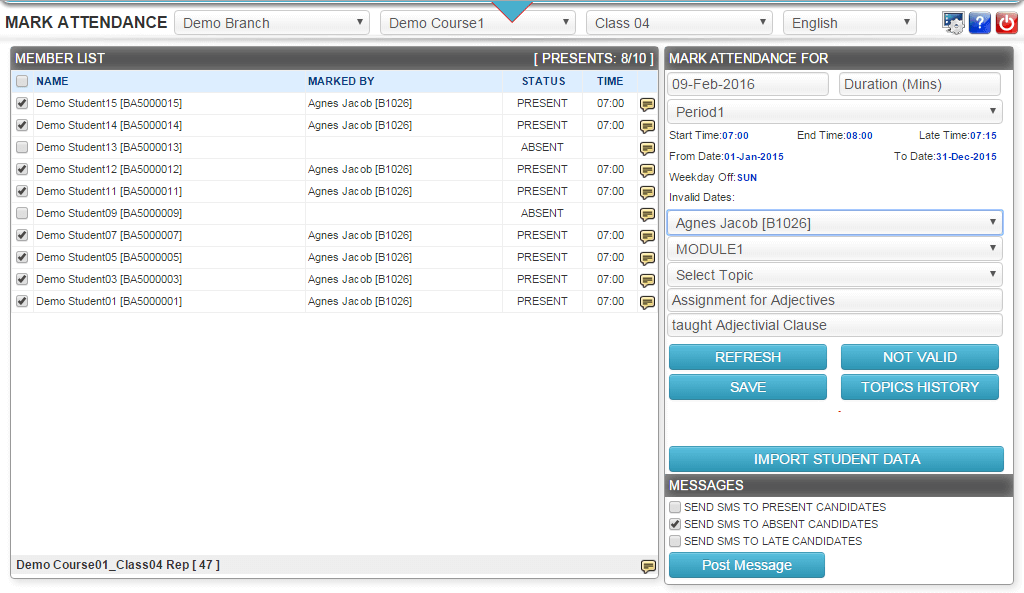
The mark attendance panel displays the list of students that are registered for that particular course or class. The faculty can just tick on the check box provided next to the student’s name which is marked as present. The candidates field that are left unchecked are marked as absent automatically by system logic, thereby saving time of the faculty teacher.
In the same panel, present, absent or late arrival SMSs can also be sent if required.
These attendance records are stored and updated in the database for every class.
Some institutes use bar-coded identity cards for the students and employees where they have to scan their IDs before entering or leaving a class in Smart card machines. These machines run on a server and update such time-in/time-out logs on a real-time basis.
These records from the database can be obtained in Excel or CSV format. The faculty can login to their account and select period setting details. Once you choose the Excel or CSV file and click on Import, the attendance is automatically marked and updated in the database.
ECAS uses such highly advanced techniques to mark attendance automatically from Smart card machines and Biometric devices. This saves more time as compared to manual attendance marking.
Reports of this Module
G180101 ATT Blank List for Signing-Generally used in Labs, workshops and common classes where students from multiple classes come in every period
G180102 ATT Blank List for Signing Group wise-Generally used in Labs, workshops and common classes where students from multiple classes come in every period
G180103 ATT Blank List for Workshop Seminar-Generally used in workshops and seminars where candidates come for pre-unch/post-lunch or multiple sessions
G180104 ATT Blank Register Page with Update List-Student list changes due to continuous admissions in admission season. Teachers need updated list where attendance is taken manually.
G180201 ATT Register with Monthly Data-Output for hardcopy archive similar to conventional attendance register monthly page. P=Present A=Absent W=weekday Off X=Not applicable (student not joined or student left or student not active) -=Attendance not marked
G180301 ATT Daily Headcount Period wise Month wise
G180401 ATT Daily Headcount Month wise Faculty wise Period wise
Useful for following purpose: -Utilization of a faculty member -Student interest, participation level and discipline in class
G180402 ATT Daily Headcount Class or Subject Period wise Multiple FacultyUseful for following purpose:
-Where same subject/paper is being taught by multiple faculties as syllabus sharing in the same class.
-When a faculty leaves in between academic year and the course is completed by another faculty. So in certain month there are multiple faculties teaching the same subject in same class.
G180403 ATT Daily Headcount Class or Subject Period wise Summary
G180404 ATT Classes Attended Count Student wise
G180404BUsed for Following purpose:
-Monthly Attendance and Course Progress report to candidate/parents with details of classes attended and syllabus/topics covered.
CHANGE:
180404 B merge to A. Add Tpic info
Group> Student (page change)> Month
Make tabular/pivot
G180405 ATT Course Progress Month wise
G180501 ATT In-Out Timelog Date wise
Report based on In-Out time Data from Barcode based Attendance or Data imported from Attendance machine.
In case of manual attendance, this data is not fully generated. Only presents can be obtained but no calculation of working hours.
G180502 ATT In-Out Timelog Candidate WiseReport based on In-Out time Data from Barcode based Attendance or Data imported from Attendance machine.
In case of manual attendance, this data is not fully generated. Only presents can be obtained but no calculation of working hours.
G180504 ATT Working Hours Timelog Monthly SummaryReport based on In-Out time Data from Barcode based Attendance or Data imported from Attendance machine.
Report is relevant only when both in-time and out-time is recorded. So in case of manual attendance, this data is not fully generated, this report becomes irrelevant.
List of students present/absent on any given date.
Absent students displayed with phone number for calling.
CHANGE:
Make two columns Present & Absent
Highlight Absent with Red.
Group Date (full width)>Abs/pres(columnwise)
Display phone only for absent.
Make variants with absent only candidates
G180702 ATT Monthly Attendance Summary Paper or Subject wise
G180703 ATT Attendance Short Letter
Useful for following purpose:
Send official notification letter to student/parent about short attendance.
G180706 ATT Attendance Short Calling ListUseful for following purpose:
-Send official notification/message to student/parent about short attendance.
Related Links:Addmen Group Copyright 2024. All Rights Reserved.