On Mobiles and Tabs, content is visible only inside App.
On Browsers, content is visible only after login in user account.
For Security reasons, the Videos/Notes/Docs cannot be opened directly in Computer Browsers .
You must download the Dedicated Secure App Browser into your computer to view the content.
Further, the following chart depicts more Content Security Features:
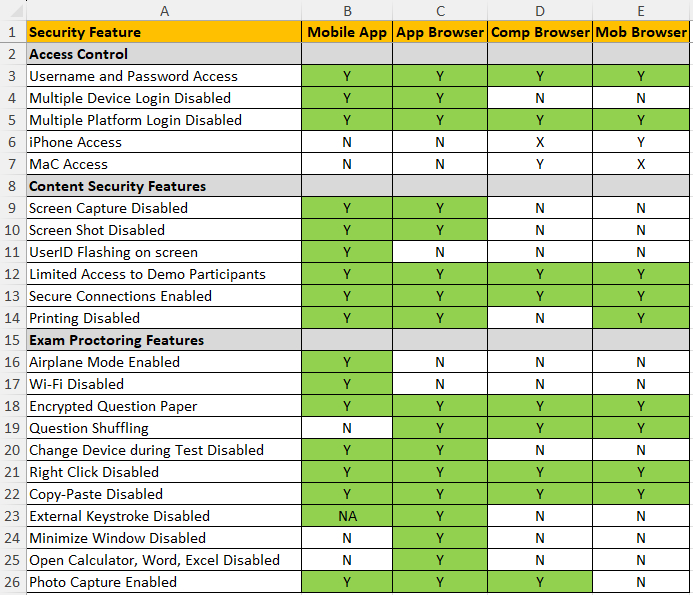
It is utmost important to ensure that only the students who are registered in the lms learning management system are able to view the content.
One account can be used only on one platform at a time Mobile App or PC Browser.
Once you login to Mobile App, you will be restricted to login from PC Browser till you logout from App.
Content access data is available at real time from the administration interface.
The device first used to access the account on App or Browser is registered as the primary device and cannot be changed unless with the permission of administrator. This involvement of admin acts as a deterrent for the students to make switching of mobile devices a foul practice.
Some students have availability of both smartphone and laptop so they can view the content on either platforms. For this it is possible to switch platforms independently. Student will have to logout of the App if he wants to login to the online smart class system using a computer browser.
But if a student can see content at two different platforms, this flexibility may also be misused such that the same user login is used on App and also shared to a friend to view on the computer browser. Use of dedicated app browser and primary device registration are helpful to avoid this.
It is also possible to restrict the access to limited features in the learning management system. If the institute has multiple features like videos, online examination and assignments in their online learning platform, but it is possible to provide limited access only for videos.
Related Topics:Addmen Group Copyright 2024. All Rights Reserved.