The Enhanced Campus Automation System (ECAS) by Addmen Group offers a comprehensive, browser-based inventory management solution tailored for educational institutions. Designed to handle diverse items—from lab equipment and stationery to chemicals and specimens—ECAS ensures seamless coordination across departments. Its user-friendly interface simplifies tasks like stock updates, categorization, and inter-departmental allocation.
ECAS provides a dedicated Inventory Stock Group panel, allowing institutions to categorize items by group name, ID, item category, and stock type. This structured approach aids in efficient allocation and retrieval of items, ensuring that resources like lab chemicals or electrical equipment are easily accessible to the respective departments.
ECAS (Enhanced Campus Automation System) offers a robust, browser-based inventory management solution tailored for educational institutions. Designed to handle diverse items—from lab equipment and stationery to chemicals and specimens—ECAS ensures seamless coordination across departments. Its user-friendly interface simplifies tasks like stock updates, categorization, and inter-departmental allocation.
The Inventory Stock Group feature allows institutions to categorize items by group name, ID, category, and stock type. This structured approach aids in efficient allocation and retrieval of items, ensuring that resources like lab chemicals or electrical equipment are easily accessible to the respective departments.
ECAS provides real-time tracking of inventory items, displaying comprehensive details such as branch, group ID, stock status, quantity, rate, supplier information, and more. The system also generates detailed reports, including stock item issue registers, purchase summaries, and barcode labels, which can be exported in Excel and PDF formats for further analysis and record-keeping.
To maintain data integrity and security, ECAS implements role-based access controls. Only authorized personnel have the privilege to perform critical actions like item indents and issues, ensuring that inventory management processes are both secure and accountable.
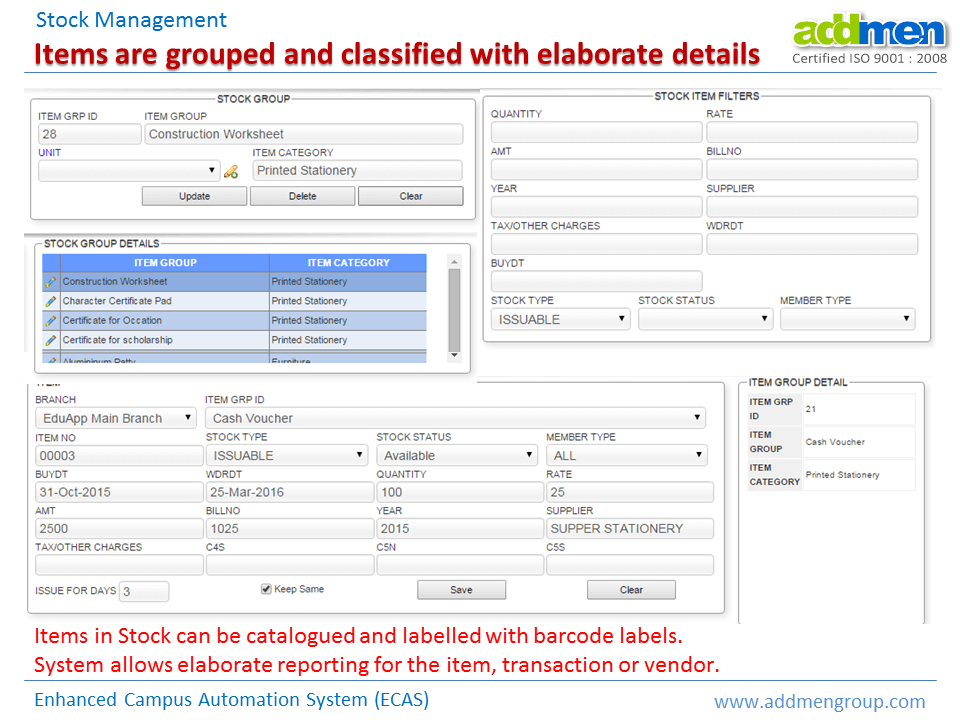
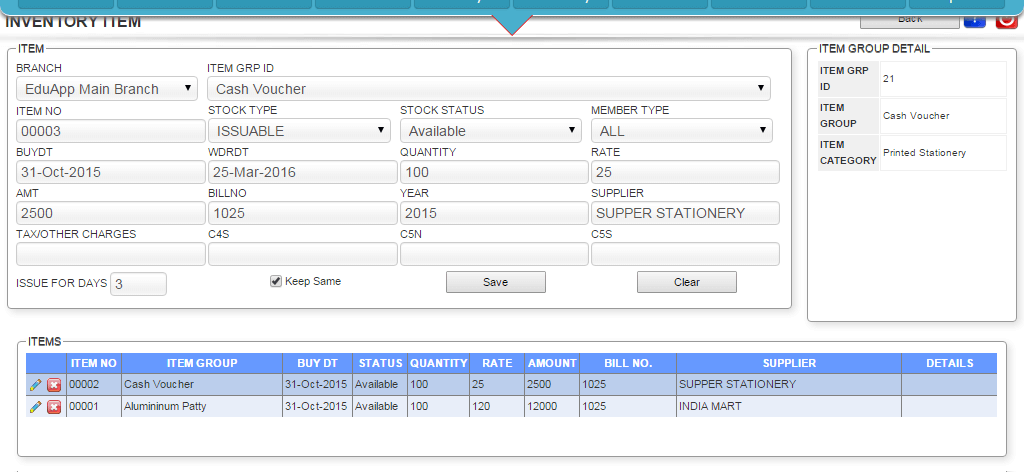
Addmen Group Copyright 2025. All Rights Reserved.