Discover how our Enhanced Campus Automation System (ECAS) empowers students, staff, and administrators with intuitive, role-based dashboards for seamless campus management.
The ECAS Student Dashboard is designed for ease of access and user-friendliness. Key features include:
My Profile: Allows students to view and update personal information, subject to institutional permissions.
Print ID / Admit Card: Enables students to print their ID cards or admit cards for examinations.
Downloads: Access to downloadable content such as syllabi, assignments, and timetables.
Test Schedule: Displays upcoming online exams specific to the student's branch and course group.
Notifications: View messages from administrators, including fee dues and attendance updates.
My Reports: Quick access to attendance records and financial reports.
Payment Gateway: Integrated payment options for fee payments and test purchases.
The ECAS Administrator Dashboard provides comprehensive tools for managing institutional operations. Features include:
Operations Section: Access to modules like admission, attendance, and examination management.
Personal Profile Dashboard: Manage personal information and settings.
Notifications: Receive and manage requests such as leave applications and complaints.
Software Updates: Stay informed about system updates and new features.
Reports: Generate detailed reports on admissions, attendance, and other metrics.
Role-Based Access: Tailored dashboards for students, staff, and administrators, ensuring relevant information is readily accessible.
User-Friendly Interface: Intuitive design for easy navigation and efficient task management.
Integrated Modules: Seamless integration with various ECAS modules for a unified experience.
Real-Time Updates: Instant notifications and updates to keep users informed.
Secure Access: Robust security measures to protect user data and privacy.
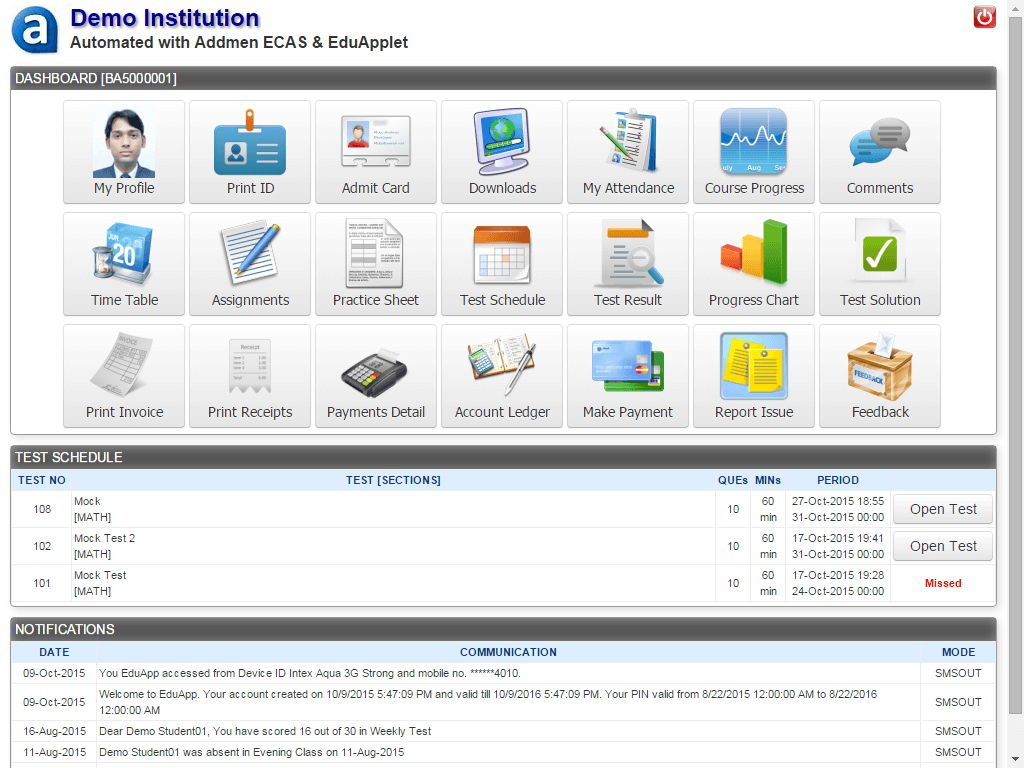
Addmen Group Copyright 2025. All Rights Reserved.