Variable Data printing is required to print candidate details and Roll no. on the OMR sheet when the candidates are of junior classes and may defect in filling their role no. and details.
Secondly, printing of variable Data on OMR Sheets is also required in case of attendance sheets. Variable Data is also printed on OMR Sheets incase of OMR Control Sheets where each examiner is sent a bundle of mark award sheets with specific details printed on it.
Only digitally printed barcodes through the variable data printing process can be read.
Barcode should be printed in black color only.
OCR form no. text for optical character recognition should be printed in black color only.
OCR & Barcode fonts can be downloaded from within the Addmen OMR Sheet Design Software.
The printed number or barcode should neither be too small nor too big. There are optimal size ranges for printing digital numbers or barcodes which are guided during the training of the OMR sheet design process.
Addmen OCR scanner software will be able to read OCR characters printed anywhere on the OMR Sheet.
OCR characters and barcodes can be printed on OMR Sheet in any direction.
For further instructions like fonts to be used, size, etc. call Addmen +91-8805707333
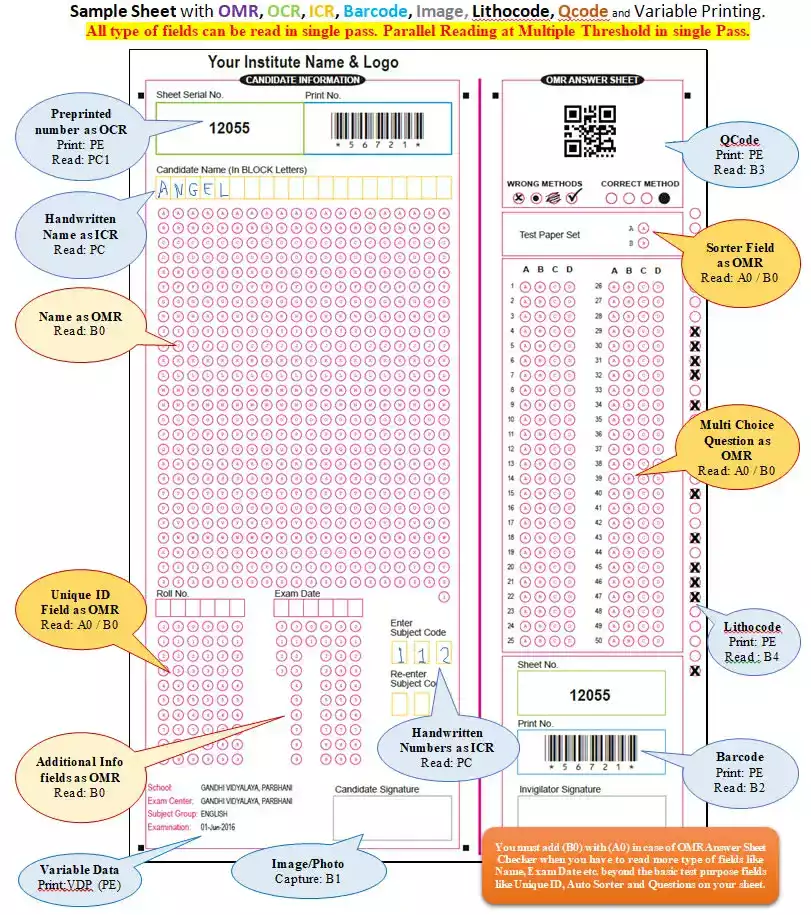
As a safety measure, if possible always try to print barcode at 2 places in the OMR sheet so that if one is not reading the others will be read. However, there is no case where the barcode is not read, but many a times certain barcodes are not scanned clear so the sheets are rejected for the time being till the time we readjust the settings and read them again. But if 2 barcodes are printed, this time killing situation will not arise as the software will automatically resort to the other barcode if the first barcode fails to read.
Rubber Stamped numbers cannot be read.
Make sure the number is falling in the space provided for the purpose.
DO NOT spoil the sheet by stray ink marks.
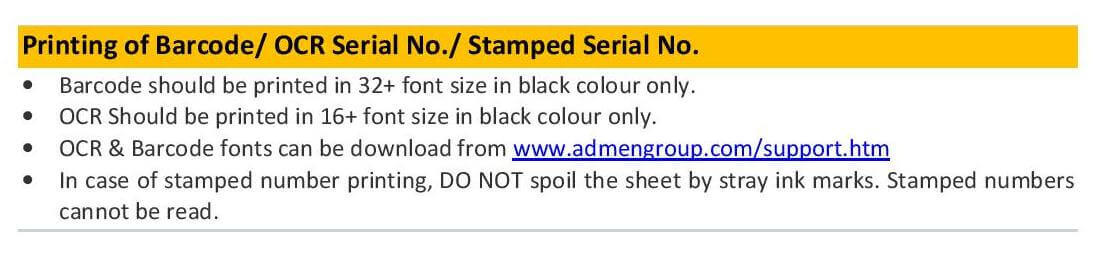
Addmen Group Copyright 2024. All Rights Reserved.