Software can accurately read pencils too, but it is suggested to minimize use of pencil as it leads to complications because pencils have lot of variations, light pencil or dark pencil.
With use of pencil, also creeps in the possibility to erase. So a dark pencil user candidate who erases, but not properly, so that he still leaves a mark which is equal in impression of marks created by other candidate who has used a light pencil to fill.
Then if you adjust settings to read light pencil, even improperly rubbed leftover marks might be read, and if you make settings to read only dark pencil, the light pencil will be ignored. Then you will have to make different settings for different sheets. It is not suggested to increase work for management. For this reason, using pen is best and simple.
OMR sheet can be filled using Blue/Black Ball Pen or HB (or darker) pencil. Use of Pen/Pencil depends on the rules set by the exam body.
In case pencil filling is allowed most candidates bring various types of pencils and make a wide range of marks from very light to dark. It is best to fill the OMR sheet with pen to avoid any variation of intensity of darkness of marks.
The software has the capability to detect light marks and dark marks by adjusting the detection sensitivity in the settings. Data will be read accurately but too much variation in lightness and darkness of the sheets will lead to many prompts and alerts by the system. To minimize this, the scanning should be dark so that even light marks are scanned dark and the judgement policy should be decided beforehand.
If a pen is used to mark bubbles, either on a colored or a black and white OMR sheet, the mark created is big and dark in comparison to the background elements and is clearly identified. But if pencil is used and the background elements are also printed in black, then the relative impact of background elements sometimes is equal to the density of black generated by pencil marks.
So if pattern allows pencil filling, a colored sheet with thin outlines and big bubbles should be used. By using color sheets we are able to minimize scanning impression of the bubble outlines and are able to clearly identify the filled mark.
If black & white sheets are used with pencil, then the black outlines of bubbles will be scanned and will create conflict if we read at high sensitivity to accommodate for light pencil marks. If filling is strictly done using dark #2 pencil, and sheets are printed on coarse paper even black & white sheets are OK.
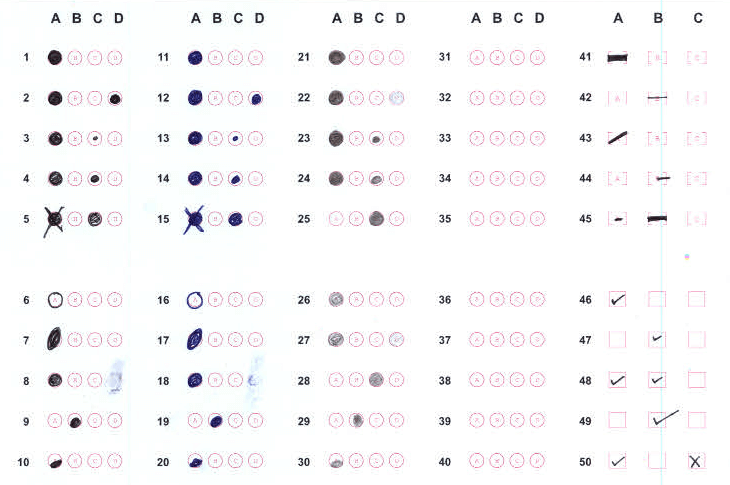
| Strict Setting for Bubble | Relaxed Setting for Bubble | Setting for Light Intensity Impact | Setting for Very Small impact |
| Sensitivity : 40 /0 /10 Decreased Threshold :150 Default |
Sensitivity : 30 /0 /10 Default Threshold :150 Default |
Sensitivity: 15 /0 /5 High Threshold :160 Improve |
Sensitivity: 7 /0 /5 Extra High Threshold :160 Improve |
Addmen Group Copyright 2024. All Rights Reserved.