Addmen’s Question Paper Generator is designed to simplify and speed up the creation of exam papers — especially multiple choice question (MCQ) papers. Whether you are an institute conducting regular tests or a coaching class needing frequent assessments, this tool automates key steps so that you can generate high-quality MCQ papers in minutes.
Here’s how the MCQ question making process works — structured, intuitive, and efficient:
Begin by uploading your pool of questions via Word or Excel.
These questions become part of the system’s question bank and are saved as QR (Question Resource) entries.
Tag or label each question by subject, topic, difficulty level, marks, etc.
Proper metadata ensures easy filtering and retrieval later when generating papers.
Specify all requirements such as:
• Subject(s)
• Topic spread or coverage
• Number of questions
• Difficulty levels (easy/medium/hard)
• Marks per question
This blueprint becomes the guiding template for random selection / generation.
Based on your blueprint, the software selects questions automatically from the tagged question bank.
It ensures no repetition of questions within a single paper.
Want more than one version of the same test? Generate multiple MCQ paper sets in a few seconds.
Use the built-in shuffling engine to rearrange question order, option order, or both — depending on your requirement.
Once sets are generated, export the test papers in desired formats (usually Word or PDF).
Print, share, or distribute digitally as needed.
No special skills required — The user interface is intuitive, and most steps are automated.
Time-saving — From question bank preparation to final paper, process time is cut dramatically.
Ideal for frequent testing — Coaching classes, schools, competitive exam centers benefit especially since tests can be generated regularly with minimal effort.
| Scenario | How It Helps |
| Coaching Institutes | Generate mock tests, weekly quizzes, practice papers quickly with filtered topics & difficulty levels. |
| Schools | Prepare periodic unit tests, weekly assessments; teachers can reuse question banks across grades/subjects. |
| Competitive Exam Prep Centers | Build multiple versions to prevent cheating; randomizing ensures unique test sets per batch. |
| Online Learning Platforms | Offer practice tests, assessments on demand with fast turnaround. |
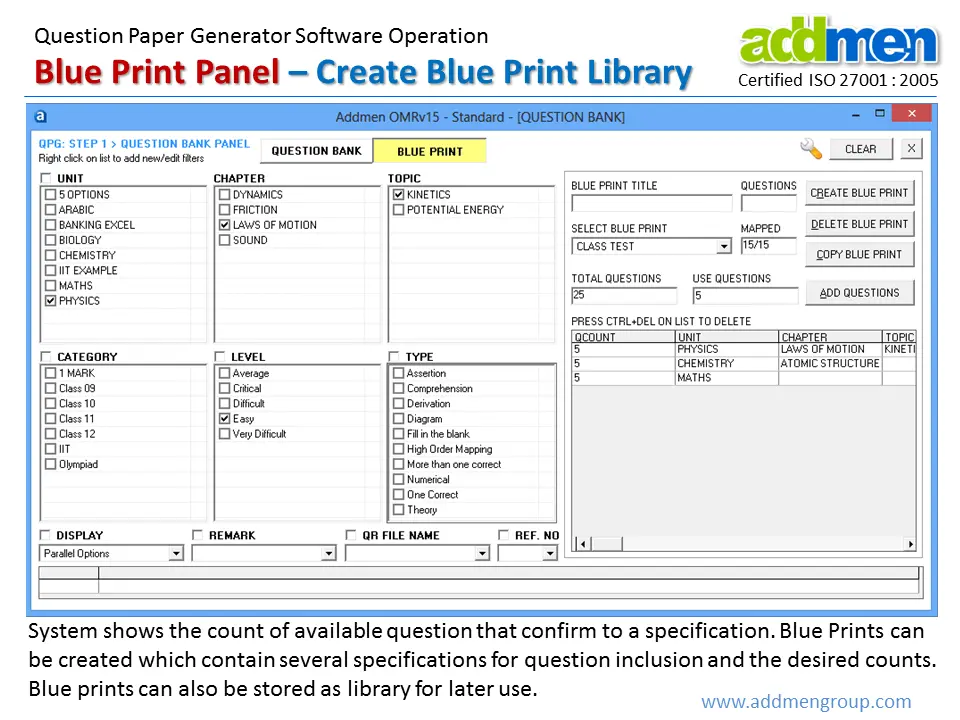
Q: Can I exclude certain questions from repetition?
Yes — the system ensures questions are not repeated in the same paper, and shuffling/replacement helps with multiple sets.
Q: How are questions imported into the system?
Via Word or Excel files — following a standard format. Once uploaded, questions become part of the QR-based question bank, tagged by subject, topic, difficulty, marks etc.
Q: How fast can I generate multiple sets?
Very quickly. After blueprint and bank are ready, shuffling and set creation happen in seconds for normal-sized exams. (Large volumes take slightly longer, depending on system load.)
Addmen Group Copyright 2025. All Rights Reserved.