In an online learning environment, addressing student doubts in real-time is crucial for maintaining engagement and ensuring learning success. Addmen Group’s virtual classroom platform offers a variety of features designed to help instructors effectively manage and resolve student questions, fostering a collaborative and interactive learning space. With our powerful tools, students can get the support they need while instructors can engage learners in more meaningful ways.
Whether you’re running live classes for K-12 education, higher education, or corporate training, Addmen Group ensures that doubts are addressed swiftly and seamlessly within a secure, interactive, and engaging virtual classroom environment.
Our virtual classroom allows for live Q&A sessions where students can ask questions and receive immediate feedback from instructors. This feature helps resolve doubts as they arise, promoting deeper understanding and continuous engagement. The Q&A system is interactive, allowing for:
Instant Doubt Resolution: Students can raise their hands or post their questions in the chat box, and instructors can answer them live.
Live Polling: Instructors can use real-time polls to gauge understanding and quickly address any confusion.
For more focused doubt resolution, Addmen Group’s virtual classroom platform supports breakout rooms. Instructors can create smaller groups of students, allowing them to ask questions and get personalized help in an intimate setting. This feature is ideal for:
One-on-One Discussions: Students can enter private rooms with instructors to ask questions they might feel uncomfortable asking in a larger group.
Peer Learning: Students can collaborate in breakout rooms, discuss difficult topics, and resolve doubts together.
Our interactive whiteboard allows both students and instructors to collaborate on visual explanations, making it easier to clarify concepts and resolve doubts. Features include:
Drawing and Annotations: Instructors can draw diagrams and highlight specific parts of the lesson while explaining complex concepts.
Live Document Sharing: Share lesson materials, notes, and answers with students instantly, allowing them to follow along and refer to the materials later.
By integrating real-time analytics and feedback tools, Addmen Group’s virtual classroom allows instructors to understand where students may have doubts or are struggling. This data helps instructors tailor their lessons and offer focused doubt-resolution sessions. Key features include:
Analytics Dashboards: Track student progress, participation, and engagement to identify areas where students may need extra help.
Instant Feedback: Use real-time feedback to adjust lesson pacing and clarify difficult topics during the class.
Our virtual classroom platform includes multiple communication tools that facilitate immediate interaction between instructors and students. These tools include:
Live Chat: For quick questions during class.
Video and Audio: Enable live face-to-face communication during classes.
Private Messaging: Allows students to ask questions privately if they feel shy or hesitant in a group setting.
Whether in a live session or an asynchronous learning environment, Addmen Group provides flexible options for addressing doubts. Students can:
Post Questions After Class: Using discussion forums or the platform’s messaging system, students can ask questions after the class is over, and instructors can respond with detailed answers.
Access Recorded Sessions: Review recorded lessons for better clarity and to revisit areas of confusion, while also accessing recorded Q&A sessions to catch up on missed interactions.
We understand that every student learns differently. Our platform allows instructors to customize how doubts are resolved, whether through live discussions, group sessions, or individual support. Features that promote engagement include:
Customizable Lesson Plans: Tailor lesson plans to include extra time for doubt resolution based on student needs.
Interactive Assignments: Design interactive quizzes and assignments that provide immediate feedback and allow instructors to address misunderstandings as they arise.
When students have their doubts addressed promptly, they are more likely to stay engaged, perform better academically, and continue participating in the learning process. Our virtual classroom helps retain students by:
Providing consistent support.
Allowing for continuous interaction.
Ensuring that no question goes unanswered.
The tools in our platform encourage collaboration among students and between students and instructors. Collaborative tools like whiteboards and group discussions allow for dynamic interaction and knowledge sharing, which helps students learn from one another and address doubts together.
Our platform is built to support a range of learning styles, ensuring that no student is left behind. Whether a student prefers visual aids, written explanations, or one-on-one interactions, Addmen Group’s virtual classroom can accommodate their learning preferences and ensure they get the help they need.
Start with a Clear Communication Plan: Set clear expectations for how students should ask questions and receive feedback. Use the live chat feature, Q&A sessions, and polls to keep the communication channels open.
Encourage Interaction: Regularly check in with students to encourage them to ask questions and offer feedback. Foster an environment where doubts are seen as a natural part of learning.
Use Breakout Rooms Effectively: Assign smaller groups during larger sessions to address doubts in a more personalized setting. This also allows students to interact with peers and learn collaboratively.
Utilize Analytics: Monitor student participation and use the data to identify areas where additional explanations or follow-up sessions may be needed.
Don’t let student doubts go unresolved. Empower your learners and instructors with Addmen Group’s virtual classroom platform. Contact us today to learn how our online learning solutions can improve student engagement, resolve doubts efficiently, and create a better learning experience.
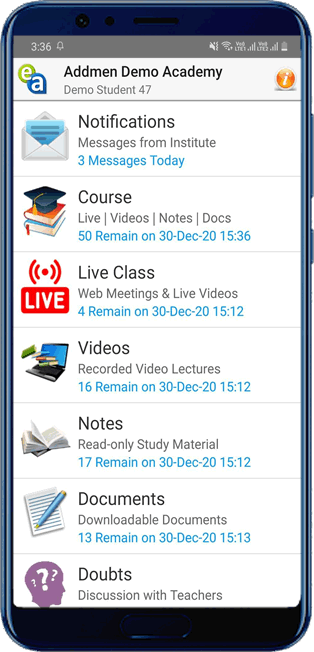
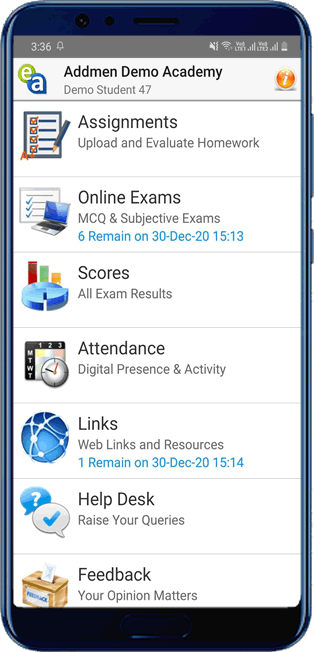
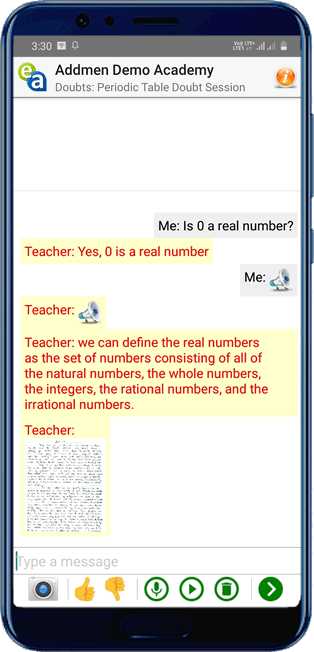
Learning Modules
Assessment Modules
Addmen Group Copyright 2025. All Rights Reserved.