About the ability of the software to handle exceptions and errors while reading:
There are many likely cases where the software has to take smart judgements to prompt or resolve the issues due to improper input. This improper input may either be a defect in the scanned image due to faulty printing or faulty scanning OR it may be a mistake done by the candidate in filling the OMR bubbles on the sheet.
Such exceptions are handled in the Addmen OMR Software with a smart combination of preventive Preferences and Settings and curative Alerts and Prompts.
These are many such situations that are handled internally by the software, but few are mentioned below as an indicative illustration.
This Exception Handling and Issue resolution is done at multiple levels
There are various types of settings at various levels that guide the input into correct direction. There are many more beyond what is visible in screenshot.
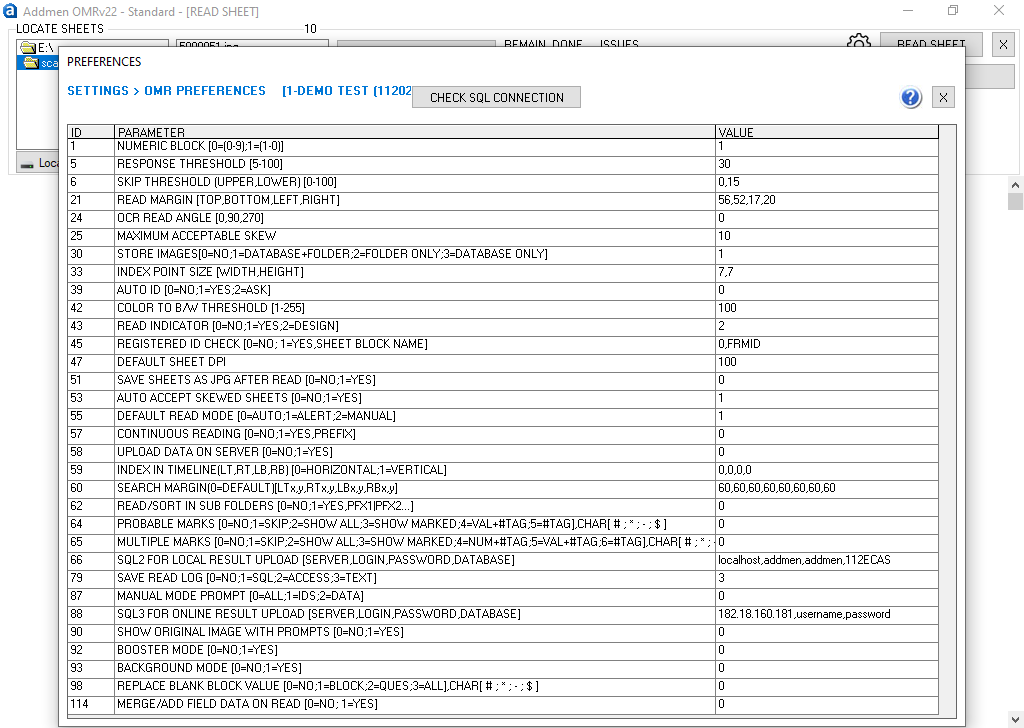
In Auto mode, a problem sheet is skipped or default behaviour is executed.
In Alert mode the prompt comes on screen and asks to resolve, by entering correct value at the time of reading.
In Manual mode, the software stops for each sheet after reading and data extraction waiting for manual scrutiny and okay, before proceeding to next sheet.
Whenever the software shows a prompt for resolution it also shows the image of the original sheet to make it easy to compare.
Software is able to perform real time scrutiny of various issues at the time of reading.
Problem sheets that are skipped from reading in Auto mode, are renamed with relevant prefix so that they can be collectively select and resolve them.
Look at the following screenshot for List of prefixes used for identification of improper sheets:
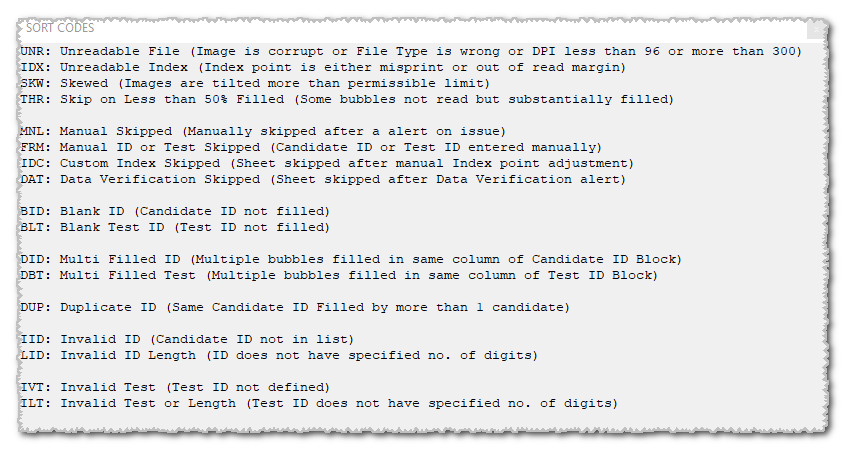
The Addmen OMR Software gives a convenient provision to enlist all the sheets/records that have bean earmarked for a particular issue. This provision helps in saving time while reading and easy resolution of similar issues. Some of the quick search issues are listed below.
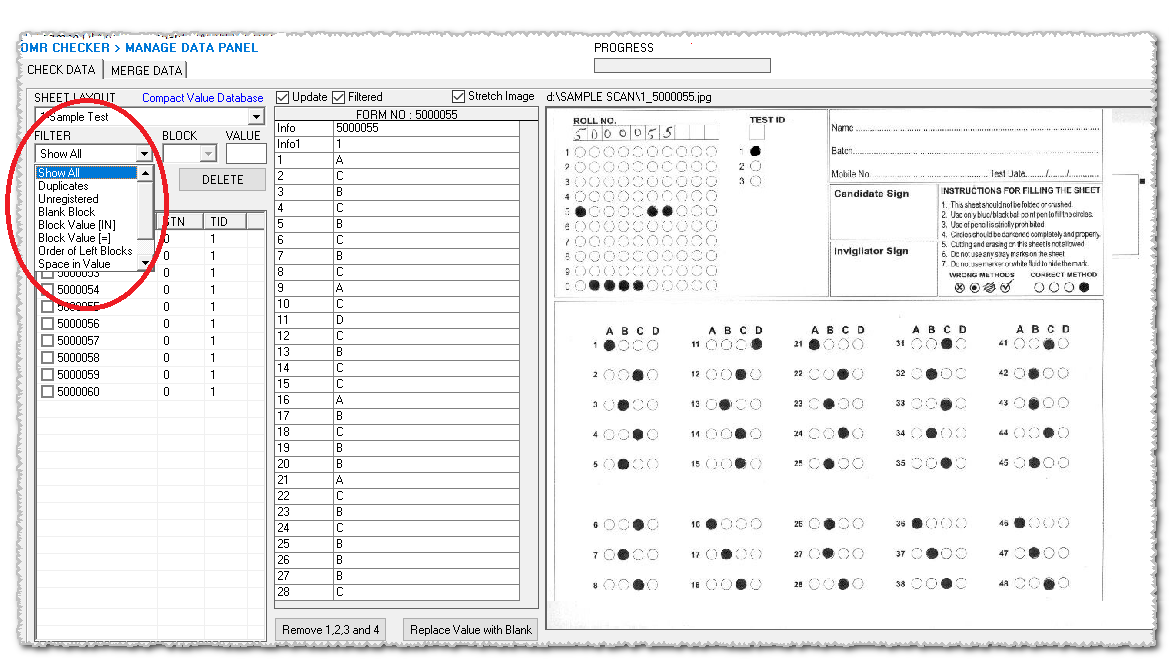
Addmen Group Copyright 2024. All Rights Reserved.