There is not limit on the number of shuffled sets to be produced.
It is possible to shuffle questions and options together
It is also possible to shuffle only Questions or only Options
It is possible to exclude some questions from shuffling or option shuffling
It is possible to exclude some sections from shuffling or option shuffling
Shuffling of questions is done within the section, unless otherwise planned
Software provides shuffling index in SQL tables, XLS spreadsheet and in Text file formats
Limited shuffled sets can be used to generate printable output.
Options shuffling process is done in SQL and time requirement is very less.
By any chance if there is any possibility of any two set to be same, there is an additional process to find out these duplicates. There is a provision to replace a specific duplicate set by swapping given two sets.
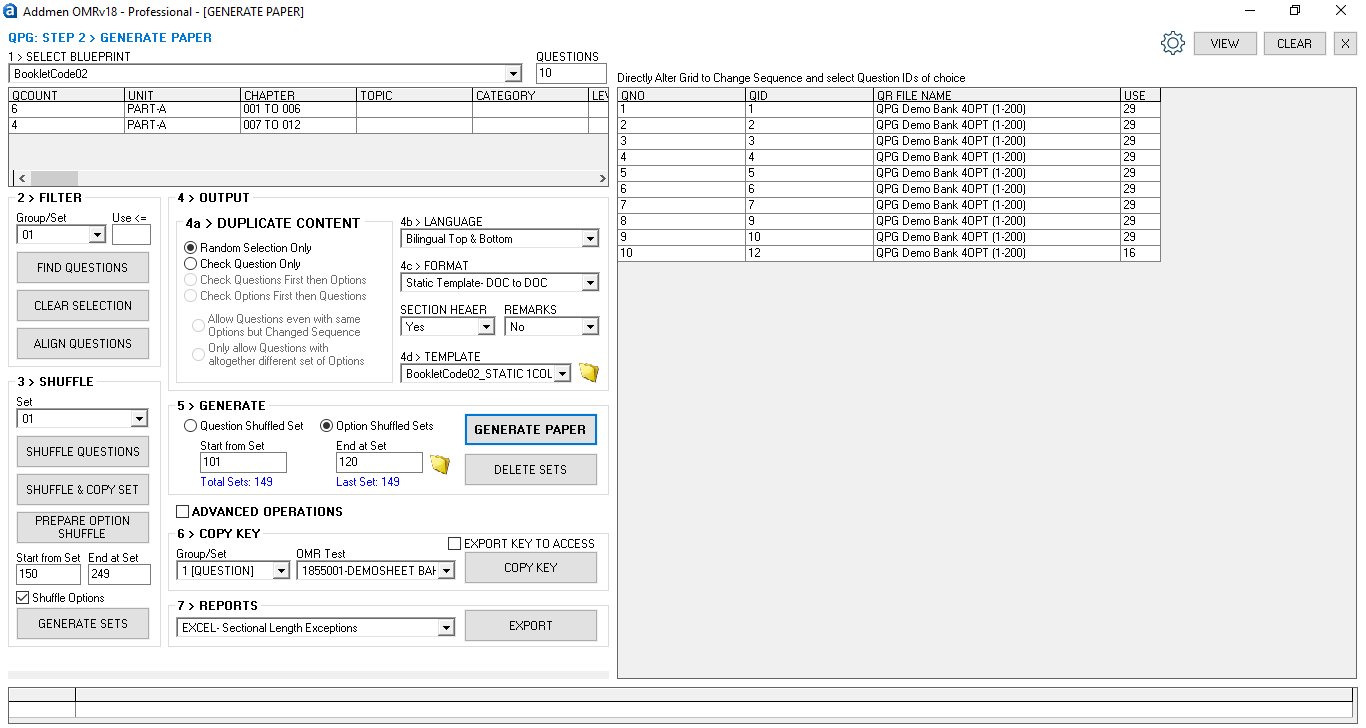 Question Paper Generation Panel with Professional Features Options
Question Paper Generation Panel with Professional Features Options
Booklet Code is referred to as Unique Project Code.
Two Unique number parameters can be generated and incorporated on the shuffled sets. Generally termed as Booklet Sr. No. and Test Form No.
Booklet Sr. No is generally a unique Serial for all sets generated within any Booklet Code
Test Form No. can be seen as a scaled up Numerical translations of Set A, Set B, Set C, Set D required due to high number of unique sets
So if 100,000 sets of a question paper are generated then each of the Question paper output generated
will bear the same booklet code.
will bear unique incremental Booklet Sr. No.
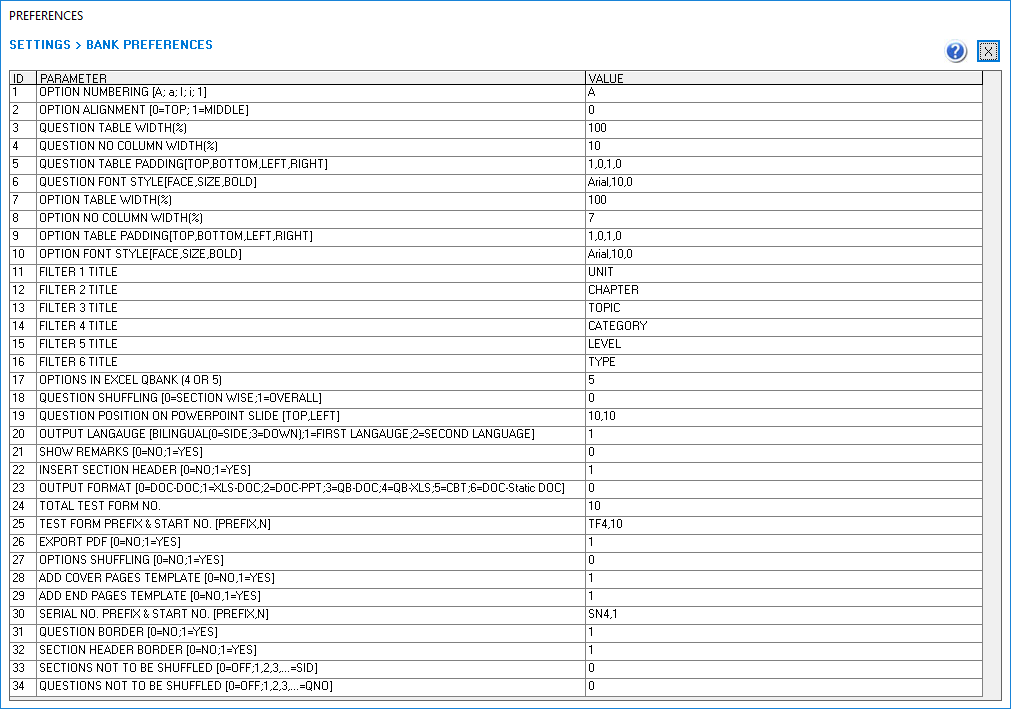 Professional Question Bank Software Extended Settings Panel
Professional Question Bank Software Extended Settings Panel
There are Two type of Output templates: Dynamic Templates and Static Templates
To understand the significance of Dynamic and Static Templates, it is important to understand that various MCQ questions have different type of structures as follows:
Questions with Parallel options
Questions with Options in the same row
Questions with options in the same column
Single Cell Questions, like theory based questions that do not have options occupy only single cell
So different questions in the same section might be of different arrangements. Now when the questions are shuffled, it is not known that which question number will need vertical options, which ones will need horizontal arrangement and which ones will need parallel option arrangement. For this reason the template is generated dynamically at the time of creation of question paper generation.
However, the questions that occupy single cell for the question text are free from this variation of arrangement and space requirement.
Generally Dynamic Templates have following commonly used structures
A) Mono Lingual - 1 Column Format : All questions one below other in Single Column and growing to next page
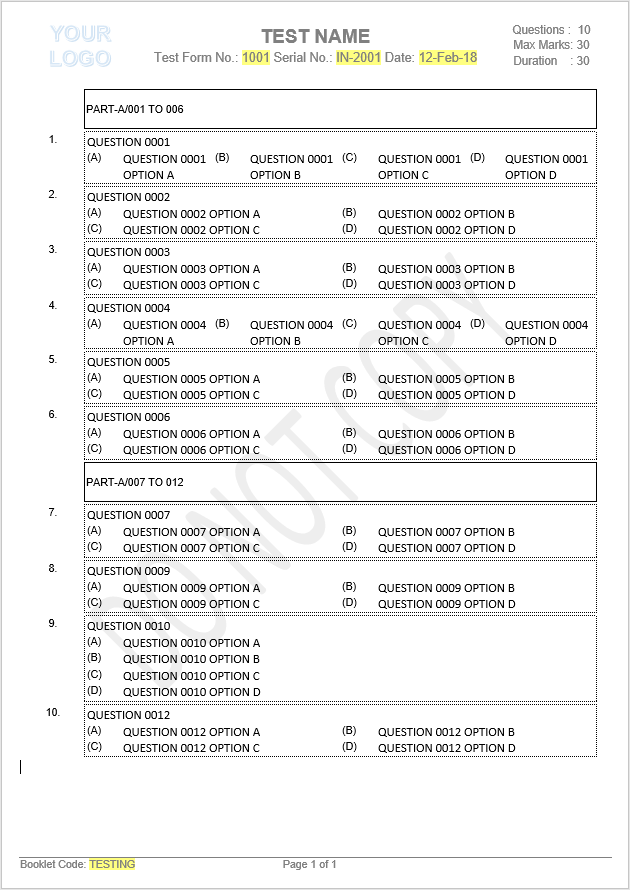
B) Mono Lingual - 2 Column Format : All questions one below other and growing to second Column on the same page and then to first column on the next page
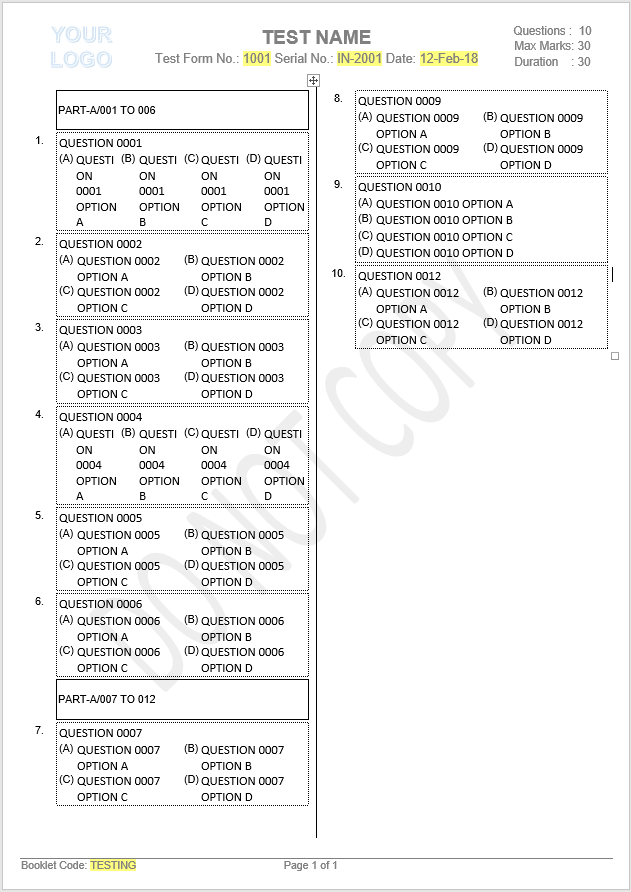
C) Bilingual- 1 Column Format : Question of second language presented below the question of the first language and growing to the next page
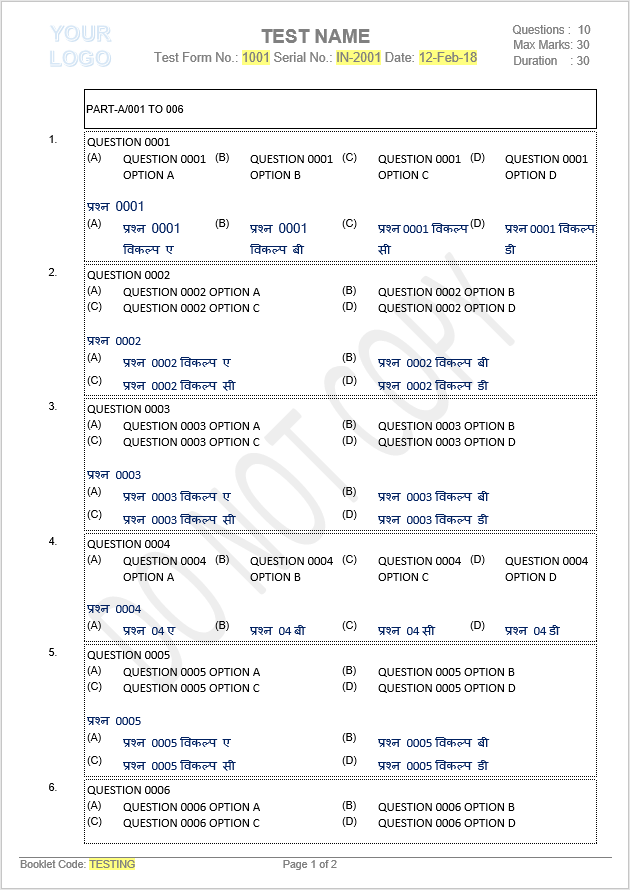
D) Bilingual- 2 Column Format : Question of second language presented after the question of first language in first column growing to second Column on the same page and then to first column on the next page
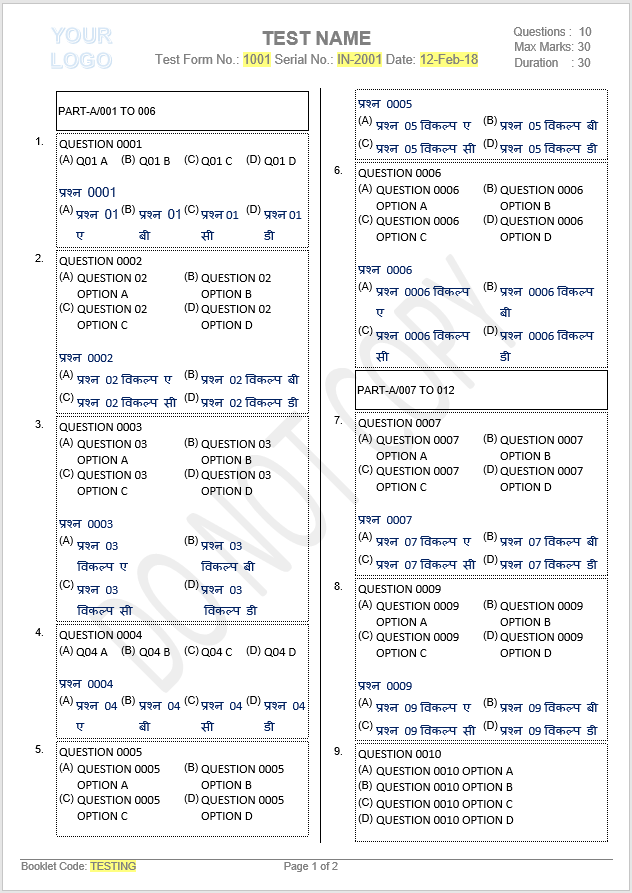
E) Bilingual- 2 Column Format : Question of the first language presented one after the other in first column and second language presented parallelly in second column and both columns growing to respective columns of the next page
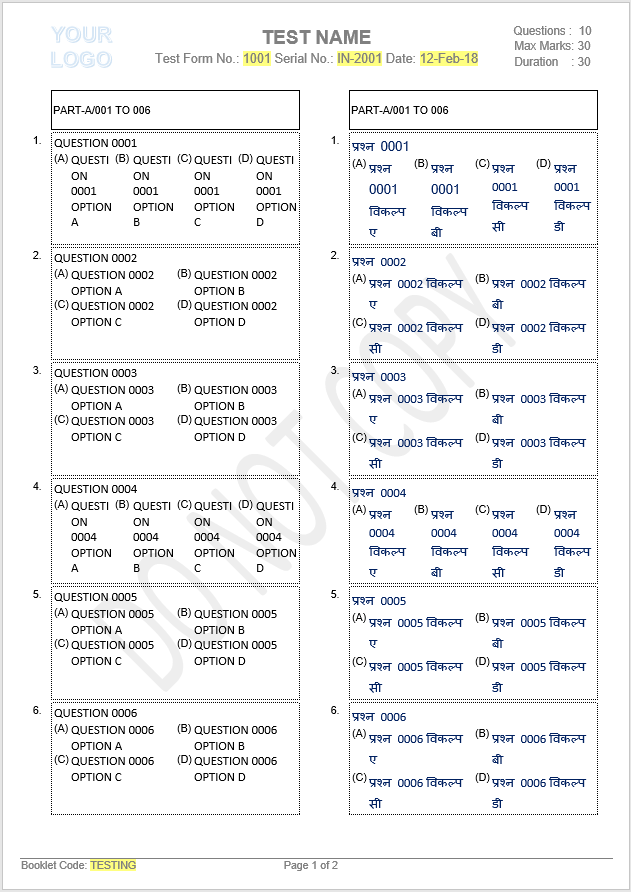
The static templates are an improvisation and more restricted case of the dynamic templates. The major work of building the question content table is still dynamic because of the varying structure of the questions, but in static templates the section headers can be pre fed.
It is possible to start a new section from a new page by making suitable static templates.
It is possible to add Cover page, Instructions page in the beginning and blank or rough work pages at the end of each booklet.
The pages can bear page numbers and dynamic parameters like Booklet Code, Booklet Sr. No. and Test Form No., besides some other title and fields.
As of now it is not possible to control the count of pages.
It is also possible to start the next session immediately after the end of previous section.
The professional solution is a mix of components. The software serves the purpose of creation of multiple PDFs, further the printing and pagination is taken care by the printer software.
PDFs are generated by the software and printed using the printer features.
The software generates a simple PDF for one or more question booklets in simple page sequence. 1-2-3-4-5; 1-2-3-4-5...and so on. Nothing more is required.
Neither the professional Question Paper Generator software has embedded pagination tool/formatter nor the generated file needs to be again manually positioned or formatted for proper pagination.
The users of Professional Question Bank Software are confidential printers who have to print huge volumes of question papers, so these printers must essentially have high range printers with self pagination and center pinning features.
If the user needs to generate 1-24; 2-23 type of arrangement to be printed on A3 size paper in a centre pinning machine, then the answer is that any special pagination from the software is not required. Neither the pagination has to be done manually, because the complete solution for a professional production process is a mix of features from different components. Some features of the printer are assumed to complete the process, So, we have not attempted duplicating the logic of pagination.
Pagination in 1-24; 2-23 format is also not feasible to be done from the software because:
1. The A3 printer machine already has this feature to paginate out of a simple sequential PDf file. So there is no point repeating the same logic in the Qbank software.
2. Achieving the same task through Qbank software takes more time than achieving it through ready inbuilt feature of the printing machine.
3. Generating a paginated file is good for printing, but not of use for proof reading or to be printed on any other machine. So anyways we have to generate the simple PDF, and if then the paginated file is also to be generated for all 100000 sets, then that is double time consumption, because of these reasons, pagination is not suggested to achieve through Qbank software.
Addmen Group Copyright 2024. All Rights Reserved.