There are two most common cases where Addmen OMR is expected to receive input form other software:
1. Generation of Dynamic OMR Template - Some institutes are maintaining the data of Students in their ERP database based on which they want to generate custom sheet. Sheet Generation is an internal process of the Addmen OMR, so the input parameters are passed in the specified format using which the software can generate OMR sheet with variable data.
2. Generation of Detailed Assessment reports - Since Addmen OMR has very detailed and impressive reports, so the users who are already using some other OMR system for reading of data and are in the process of migration, they prefer to use the Addmen Integrated report system, till the tile they discard their existing sheets and software to fully move to Addmen system. In such case their data is imported from DAT files which is used to generate detailed reports in Addmen OMR Software.
In this case a Scores Award Sheet (also called Control Sheet) had to be printed with variable data of students maintained in the University's Exam Result Processing Software. So the data had to be inputted to Addmen Software so that sheets with
Stage 1: Data in the University Database, integrated for Automatic input to Addmen Software database.
Stage 2: Blank Template available in the Addmen Software
Stage 3: Final Printed Control Sheet with variable Data
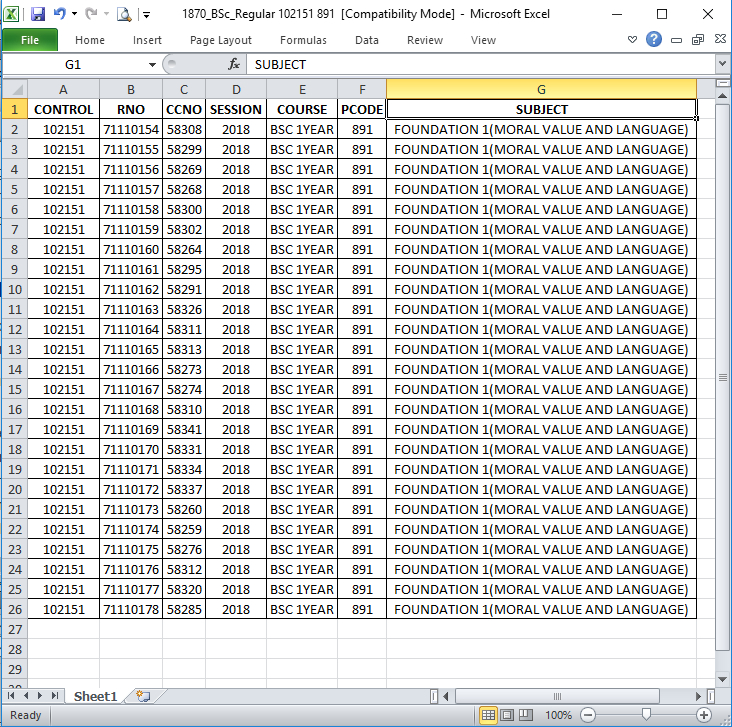
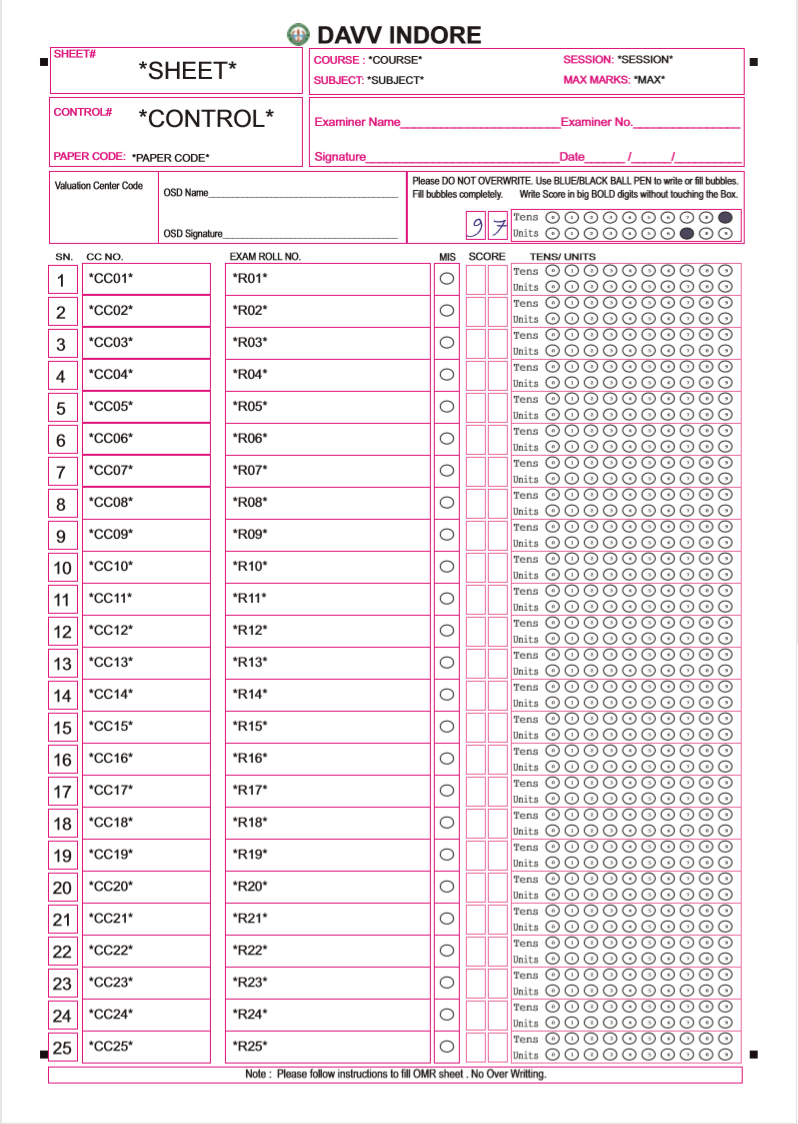
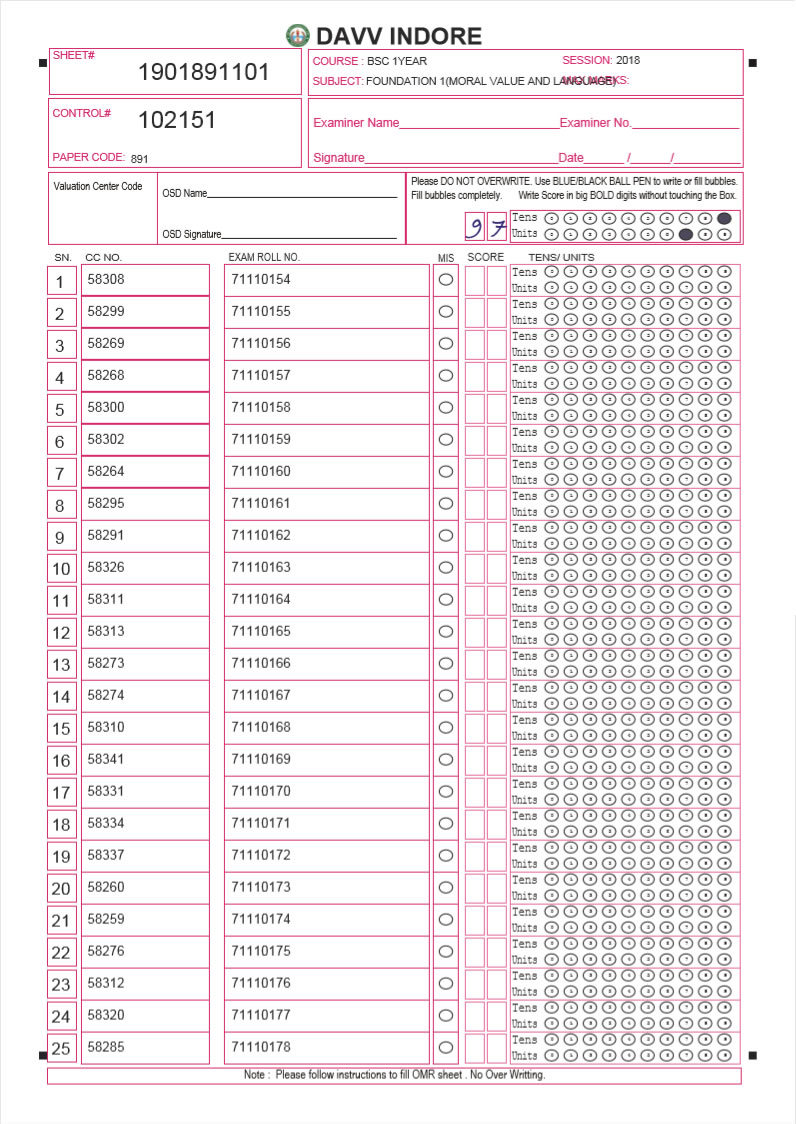
Since most of the OMR systems deliver only upto the data read from the sheet and then the user team has to develop their own logics to create their reports. But Addmen software provides multiple type of detailed analytical reports. These reports are built on the basis of bubble by bubble core data generated inside Addmen Software while reading.
So Addmen OMR provides a feature to import third party DAT file built as per specification and then processes this data to provide all types of detailed reports.
Screenshot of a DAT file generated by some other Scanning Machine based OMR system
If we are talking about OMR Sheet template, then dynamic creation comes into picture only when there is too frequent change in the layout.
Otherwise, in the basic process the software reads the selected template. Even if the templates are many (limited) and the software has to dynamically decide that which template to use to read this scanned sheet, then the solution can be so planned that the software can be made to identify the template before reading. This works good in case of limited number of templates.
However, if the layouts are too many and everchanging, then ofcourse, the user can provide his requirement as an input which will be interpreted by the software and translated as sheet template which can be exported.
To give in his requirement, the users existing system will generate requirement and in the same manner as they pass onto an API, similarly the input will be put as records in the SQL database of OMR system by creating certain records/values in a SQL table. This data will be used by the OMR software to translate into a OMR design. There nothing like a SDK/API in the picture here.
So you can manually create template in our system or else if required, you can create dynamic too.
Addmen Group Copyright 2025. All Rights Reserved.