The Admission / Registration interface in ECAS is fully dynamic and client‑customizable, built to adapt to each educational institution’s unique workflow. Whether you’re accepting leads / enquiries, new student registrations, staff or administrative enrollments, ECAS gives you the control and flexibility you need.
Every basic registration (for students, leads/enquiries, staff, or admin users) collects a core set of 18 essential personal fields. These include:
Full name, parent / guardian name (father, mother, spouse)
Gender, Date of Birth
Primary & Secondary phone numbers (or office & residence)
Email address
Postal address (street, city, pin / zip, state)
Unique National ID / government ID
You have the freedom to rename field labels, disable unnecessary fields, or reorder fields to minimize tab navigation or align with internal naming conventions. Fields can also be toggled as mandatory or optional, giving you full control over the data you collect.
Below the core personal information, ECAS supports dropdown / master list fields (e.g. course, previous institution, batch, department). These fields use master entries maintained at two levels:
Administrator master entries: Controlled and updated by admins (for relatively static lists like courses)
User-level master entries: If permitted, users entering new values (e.g. a prior school not in the master list) will have the option to create new entries on the fly
Administrators can control which fields a user may edit, which remain static, and whether they are mandatory, optional, or hidden, depending on candidate groups or registration types.
Beyond the standard fields, ECAS enables the addition of up to 250 extra fields for each candidate. These fields can be grouped, titled, reordered, and conditionally displayed. Common supplementary categories include:
Additional contact details
Academic history / previous institutions
Family / guardians’ information
Health / medical records
Activities, achievements
Skills, languages known
Work experience / internships
Hobbies & interests
Each supplementary page can be tailored to show only for relevant candidate groups or programs.
The Admission / Registration module supports robust reporting and output capabilities. You can generate:
Admission address & contact lists
Various filtered lists by course, batch, or status
Export of all fields & candidate data to Excel / CSV
Printed admission forms in standard layouts
Identity cards / photo + barcode lists
Exam hall tickets / admit cards
Attendance / exam lists (if applicable)
Barcode slips & candidate photo lists
Labels / address labels for mailing
Password / credential lists for enrolling candidates
These report outputs are customizable, filterable, and ready to be printed or shared with stakeholders.
Highly configurable registration workflows adapted for your institute’s needs
Flexibility to add or disable fields, rename labels, reorder forms
Capability to capture a large volume of supplementary data (up to 250 fields)
Master vs user entry model ensures data integrity while allowing adaptability
Multiple output formats (Excel, printed forms, ID / admit cards, labels) for seamless communication
Conditional visibility logic ensures cleaner data and better user experience
Integrated module: registration feeds directly into fee, academic, exam, dashboards
Schools, colleges, coaching centers, training institutes requiring flexible student registration systems
Institutions that need to capture large custom data sets per candidate
Universities or multi‑program institutes with varying admission workflows
Institutes wanting automated ID cards, hall tickets, and registered candidate credentials
Q: Can fields be hidden for certain candidate groups?
A: Yes. Administrators may set field visibility logic so that some fields show only for some candidate groups or programs.
Q: Is there a limit to additional custom fields?
A: Yes, up to 250 supplementary fields can be added per candidate, and these can be grouped and categorized.
Q: Can the master data lists be updated during entry?
A: Yes — some master lists are editable by users (if permitted). New entries (e.g. a prior school) can be converted into master entries.
Q: What formats are supported for export and output?
A: All data and reports can be exported in Excel / CSV. Forms, ID cards, admit cards, labels support printable formats.
Q: How does this module integrate with others?
A: Once registration is captured, data flows seamlessly into fee, academic, exam, dashboard, and reports modules — enabling end-to-end automation.
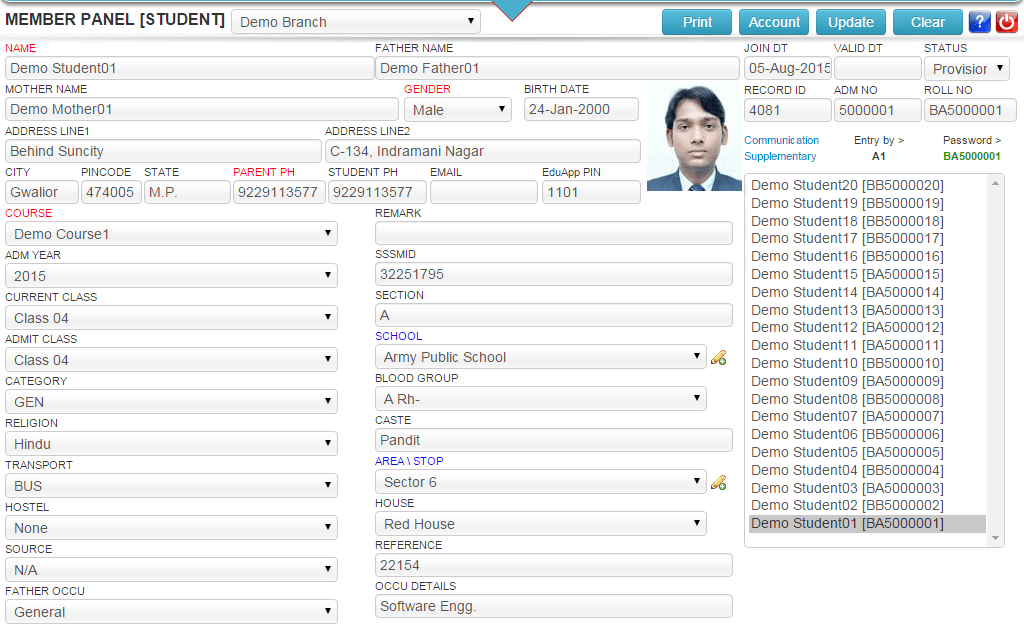
Addmen Group Copyright 2025. All Rights Reserved.