In modern campus administration, communication is critical. ECAS’s Follow-Up & Communication Management Software is designed to ensure that every interaction—whether with admission leads, students, parents, or staff—is recorded, tracked, and delivered efficiently. By integrating notifications, logbooks, system alerts, and mobile app dashboards, ECAS helps institutes move toward a paperless office and maximize information dissemination with clarity and accountability.
Sending handwritten notes or messages in school diaries is slow, fragmented, and often lost in transit.
Individual phone calls are time intensive and may not reach all guardians or stakeholders.
SMS can fail due to DND (Do Not Disturb) rules, network issues, or incorrect contact numbers. The institute often ends up in disputes about whether messages were received.
Emails are cost-efficient but risk being flagged as spam, ignored, or unread. This reduces their effectiveness.
Every registered member has a communication logbook holding a complete record of messages, alerts, comments, SMS and emails transmitted, and even verbal/in‑person conversations can be tracked via brief log entries.
System‑sent SMS, emails, and notifications are automatically logged; administrators can audit who was sent what, when, and view read/unread statuses (where supported).
Users (students, parents, staff) see all notifications in their dashboard when they log in, allowing them to review messages, alerts, and system comments. This transfers responsibility partly to users to stay informed.
ECAS includes EduApplet, an Android app extension where notifications and messages delivered via the system are instantly visible.
System‑generated messages regarding fees, attendance, exam schedules, reminders, and administrative alerts reflect in real time on app notifications—offering more reliability than manual SMS.
Transmission via app reduces costs, bypasses SMS delivery issues (like DND blocks), and ensures broader reach among those who have mobile access.
Log of Interactions: All communication—SMS, email, system alerts, verbal messages—are logged in the member’s profile.
Dashboard Notifications: Users see alerts, comments, and messages in their dashboards—students, parents, and staff.
Group & Individual Messaging: Send messages to individual members or entire groups (class, batch, all students, staff) via system, app, or SMS/email where integrated.
Reminders & Follow‑up Entries: Schedule reminders for follow‑ups (leads, fee reminders, attendance, etc.) and track whether follow‑ups were done.
Admin Oversight: Administrators can view sent messages, pending follow‑ups, logs of communication for audit and accountability.
Improved Responsiveness: Faster communication with all stakeholders—students, parents, staff—ensures fewer delays or miscommunications.
Reduced Overhead: Less reliance on manual call logs, paper notices, or physical messages; staff spend less time chasing responses.
Accountability and Tracking: Every message is tracked; institutes can prove communication efforts and follow‑up actions.
Cost Savings: Using app notifications and system emails reduces costs over repeated SMS and phone calls.
Better User Engagement: Students and parents are more likely to stay updated via dashboard or mobile app alerts.
Security & Compliance: Since communications are logged, institutes can ensure compliance and maintain records for audits.
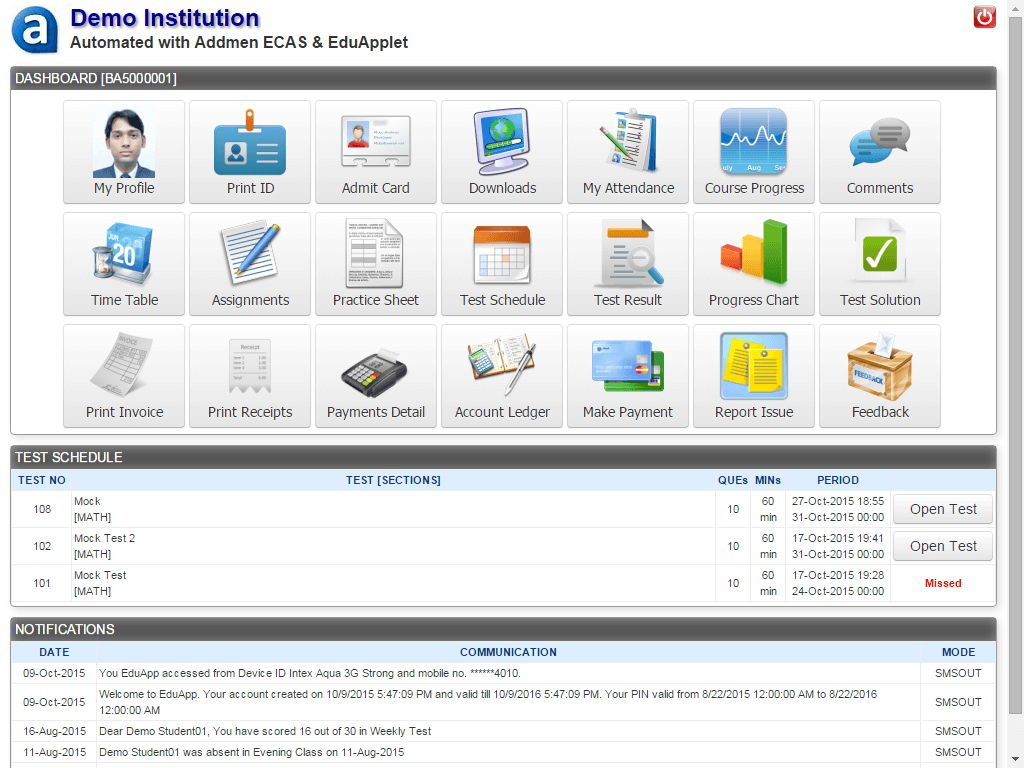
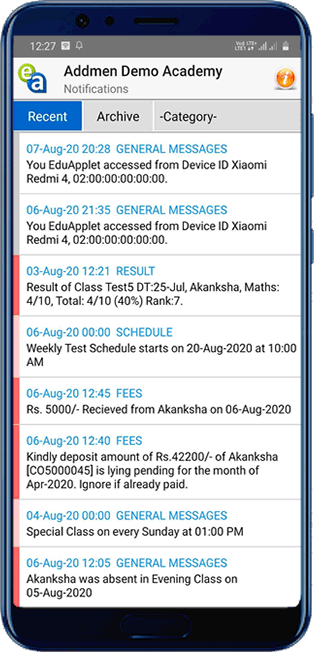
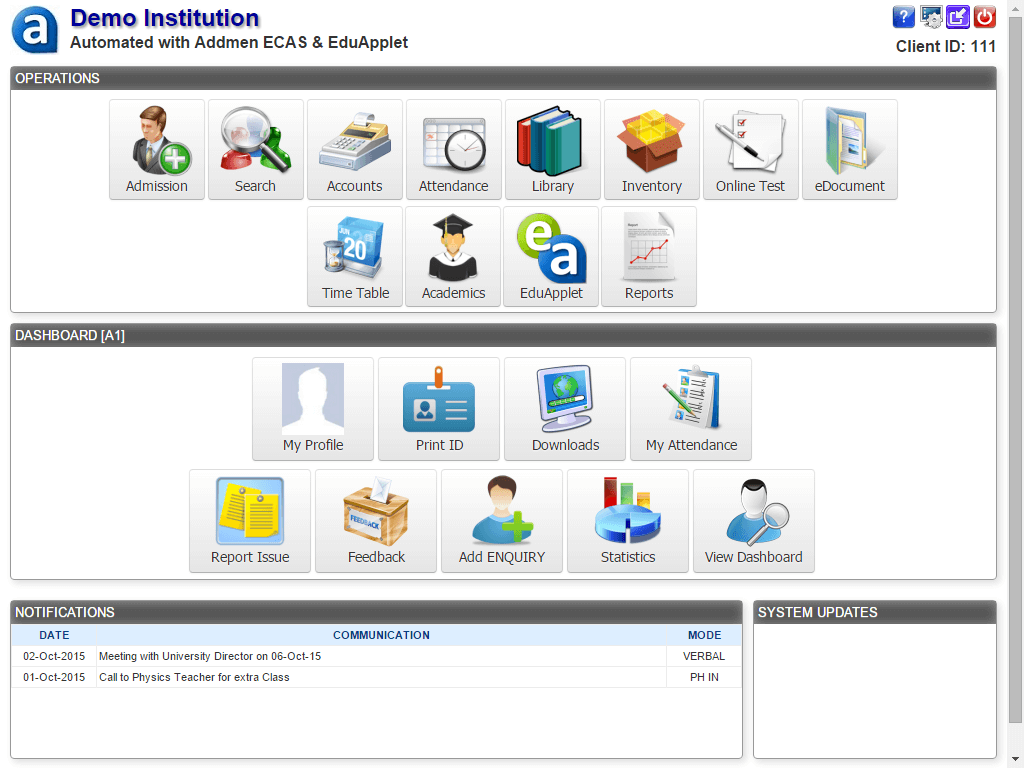
Addmen Group Copyright 2025. All Rights Reserved.