Transfer of students from one class to the other, or from section A to section B, or transfer of passed out students from status "Regular" to status "Passed" are some common tasks that require transfer action to be performed in bulk on multiple candidates.
ECAS has a separate bulk transfer panel for this. The field structure of the bulk transfer panel is again generated dynamically as per the field structure of the admission form. So any field that has been included in the admission form automatically appears in the bulk transfer form.
Each field on the Bulk transfer panel has a checkbox. Only the fields for which the check box has been selected get affected in the bulk transfer activity.
Selecting the checkbox and a value in the field will allow to affect that field for all members with selected value.
If the check box on the section field is not selected then nothing will happen. This is used as a safety measure to doubly ensure that only the desired fields are affected.
For example if we have to transfer all the students of "section A" & "section B" into "section C" then, we will search and select the students of "Section A" and "section B" in the data search panel and open the Bulk Transfer panel.
In the bulk transfer panel, select "section C" in the section field dropdown list and the checkbox in the header of this field is checked.
Now when the save button is pressed, the valuse in the section field of all selected students will be saved as "section C", even though some of them earlier had "section A" and some had "section B".
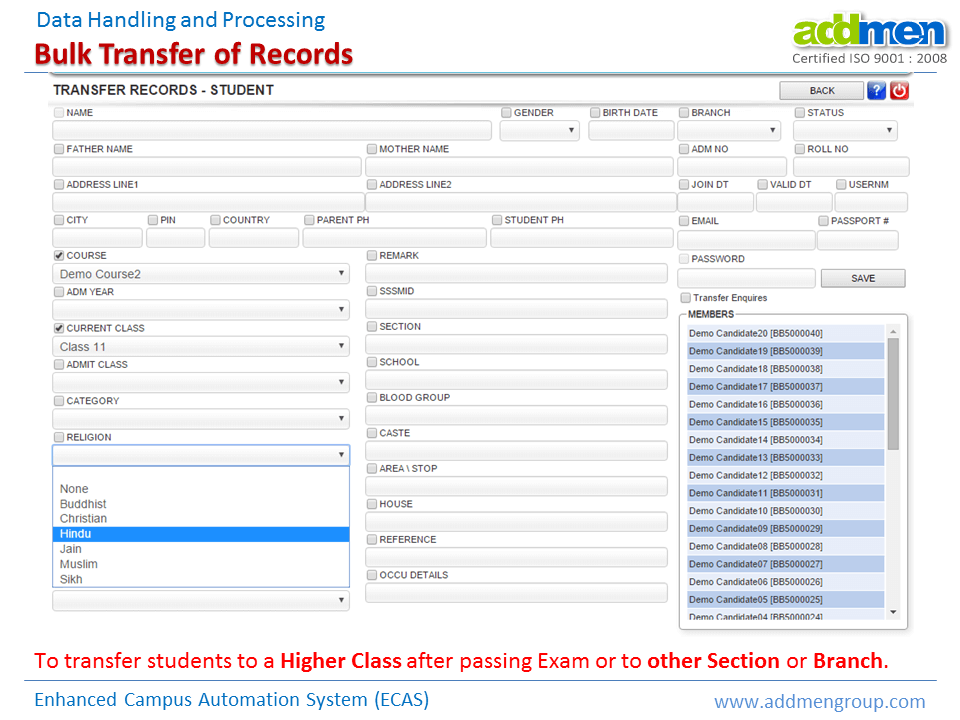
Certain fields affect the composition of Roll no. or member registration code. For example a member code "CA150001" is composed of 2 digits for course "CA" and two digits for admission year "15" and 4 digits for the admission sequence number "0001". Now if this student is moved from course CA to Course CB, the the member code should be CB15001. So when we bulk transfer the candidates from fields which affect the registration code, the registration code also must get auto changed.
The facility to auto affect the of member code is provided in the Bulk Transfer panel by selecting the checkbox on the top of Mode field. Entering "#" into the field guides the system to generate roll no. only for candidates whose number is blank, and entering "##" in the field instructs the system to revise the member code of all the candidates affected in this bulk transfer activity.
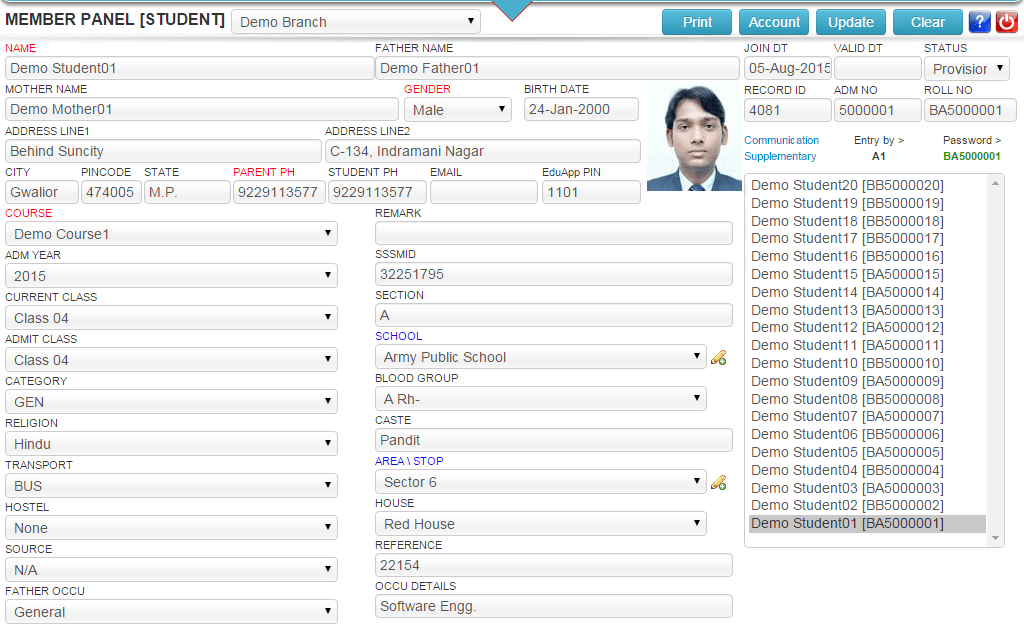
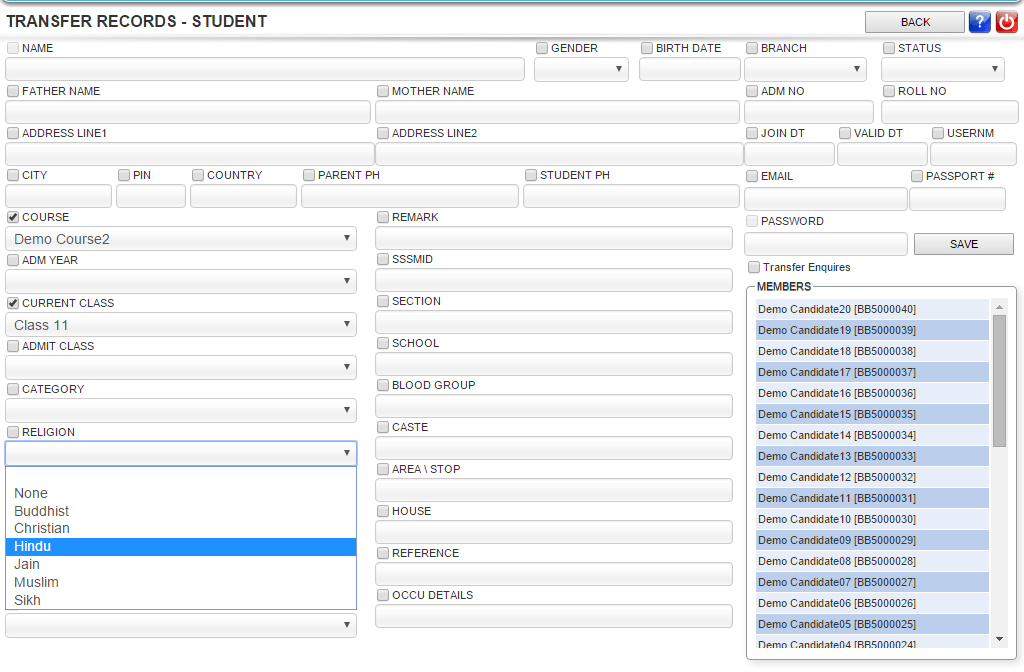
Addmen Group Copyright 2024. All Rights Reserved.