When learners submit answers involving essays, diagrams, derivations, or long mathematical solutions, they require subjective grading beyond automatic checks. A modern Learning Management System (LMS) should support these workflows just as well as it supports quizzes and multiple-choice exams.
The Addmen LMS stands out because it handles both objective assessments (MCQs, quizzes) and subjective assignments / homework seamlessly — making it ideal for schools, colleges, coaching institutes, or any educational organization adopting digital or hybrid exam systems.
Teachers upload assignment briefs, worksheets, or question papers (PDF, document) that students can download and solve offline or on printed sheets.
For single-page work, students can use their device’s camera (webcam or mobile) to take a photo and upload it.
For multiple pages, students can scan or convert their response into a PDF (using scanning apps) and submit that file.
Each question or section can have a grading rubric or set of evaluation criteria.
Teachers assign marks for each parameter; those are summed to provide a total score.
The system also supports teacher comments / feedback on specific parameters or overall responses.
Once graded, students see their scores, the breakdown of parameter-wise marks, and teacher comments in their LMS dashboard or on the submission page.
This gives learners clarity on how their work was assessed and where improvement is needed.
Unified assessment system: Manage quizzes, exams, and long-form assignments in one platform.
Rubric-based grading ensures consistent and fair evaluation.
Support for score-only, comment-only, or combined feedback depending on question type.
Flexible submission formats (image, PDF) make it easy for learners to upload from mobile or desktop.
Modular activation: Use a lightweight assignments module for basic feedback, or activate the full e-Scoring module for in-depth manual grading.
Scalable & versatile: Suitable for schools, coaching centers, colleges, and hybrid / remote learning systems.
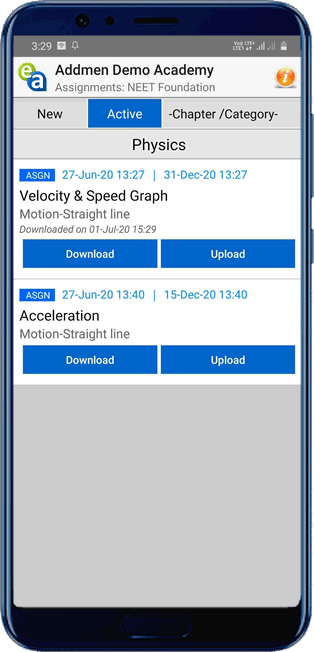
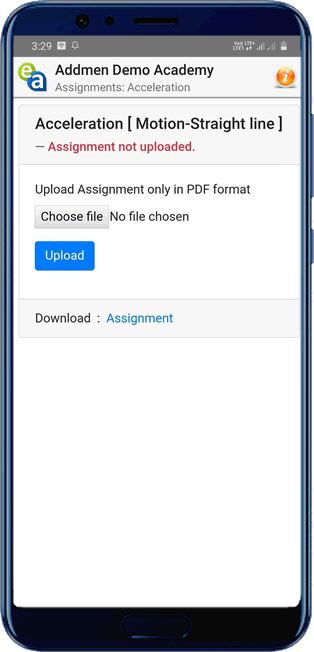
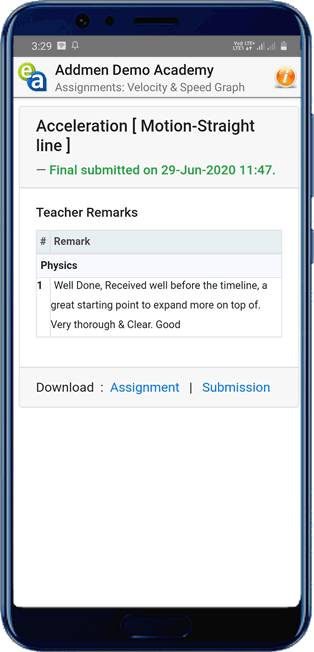
Learning Modules
Assessment Modules
Addmen Group Copyright 2025. All Rights Reserved.