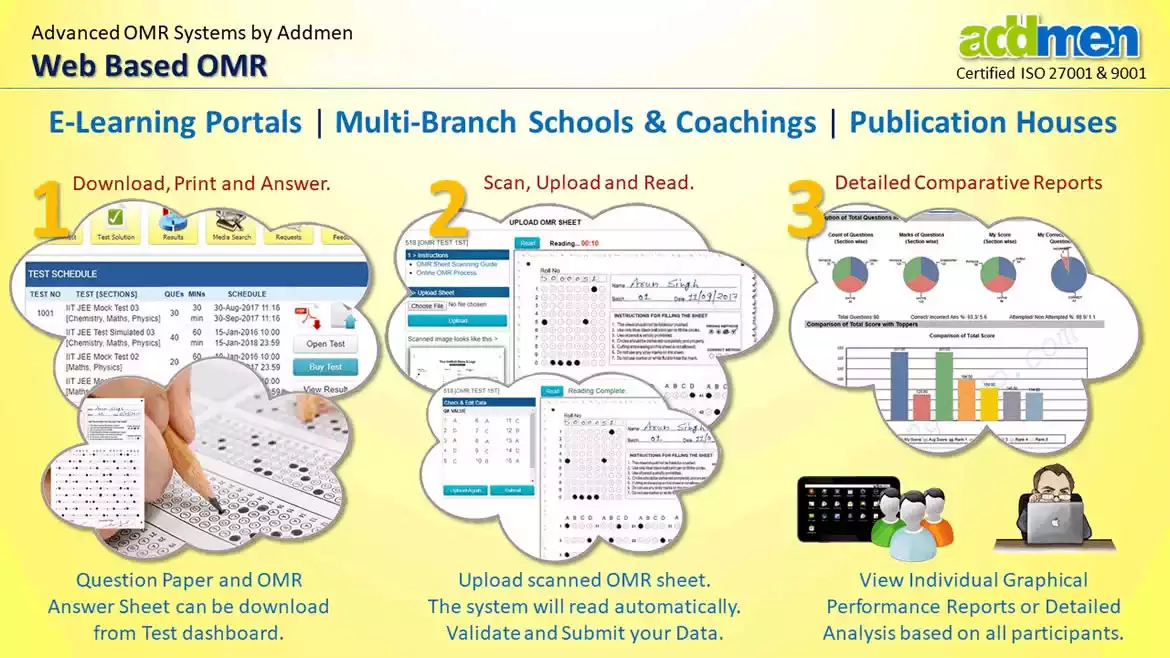
While there are several Online Exam prep websites helping the students to practice for exams by providing them access to question banks and online practice tests, but still just answering to Online Exam prep questionnaires is not sufficient as most exams are still being conducted on OMR sheets. So it is utmost important for the candidate to practice on the actual OMR sheet to be able to deliver his hundred percent on the day of exam. It is rather better than knowing all the answers and making some blunder in handling the OMR sheet. This is where the Online OMR finds its use.
The Online OMR Software is an excellent tool that can be used by Institutes and Individual Students and that perfectly complements the objective of Test Prep enters and Practice Books for Test Prep published by several leading publishing house for several exams like SAT, ACT, GRE, GMAT in the USA and the Eleven plus exams like CEM and GTPlus in the United Kingdom and the Selective Trial and Opportunity Class (OC) Trial, Naplan Tests being conducted in Australia.
The online OMR Test Sheet Checker Software adds a touch of real competition,
Whether it is a Test arranged by a Test Prep Centre or the OMR sheet obtained from a test prep practice Questions book, these OMR sheets can be filled and self evaluated by the candidate using an online accessible OMR test sheet checker software, which can be accessed on the basis of login credentials provided by the institute. Since all the participants of the test, spread over the country can upload their OMR sheet responses for the same test to a single platform, they would get a countrywide rank that makes actual sense rather than each student practising in isolation.
OMR = (OMRServer)
IAS = Integrated Assessment Suite (IASBrowser + IASAdmin)
OMR- Will run on server, where CBT is also installed.
OMR- Will run on auto sheet detect mode. Will detect new sheet in folder and read it.
CBTAdmin- Admin will define all tests and link suitable OMR sheet template with it. These tests will be visible to Student in CBTBrowser and same definition available to OMR software for reading.
CBTAdmin- Admin will also upload Question paper to be downloaded by students.
CBTAdmin- Admin will register students from backend panel.
CBTBrowser- Student can also register online from website under specific group.
CBTBrowser- Will send User/Pass to student.
CBTBrowser- Student will login and see a list of test relevant to his group.
CBTBrowser- Against every test listed, there will be 3 buttons to download Testpaper, download Answer Sheet and upload Sheet.
CBTBrowser- (Publisher) Test paper will be obtained from the book. The download Testpaper button will be disabled.
CBTBrowser- (TestPrep) Test paper will be obtained from the download Testpaper button..
CBTBrowser- Student will download the OMR answer sheet from the second button.
Ext- Student will print the sheet.
Ext- Student will see the Test paper in book and will answer the questions on the OMR sheet.
CBTBrowser- Student will click third button to open Upload Interface with instructions for scanning and uploading.
Ext- Student will scan the OMR sheet using any scanner.
CBTBrowser- Student will upload the sheet to interface.
CBTBrowser/OMR- Will create the uploaded image file in a folder on server which is linked to OMR running on server.
OMR- Will detect a newly created sheet in the server.
OMR/CBTBrowser- Will read the sheet and send data back to CBTBrowser Interface where the student will see to verify the responses.
CBTBrowser- Student will press accept button to submit the read response data. Or will repeat upload process.
OMR/CBTAdmin- Will process data to create result.
CBTBrowser- Student will go to Online Result page, where he can see the results of all tests.
CBTBrowser/ CBTAdmin- Can also send email SMS of result to candidate as soon as processed.
Student Dashboard seen after Login displays List of all Tests and provides an Interface to Download blank Answer Sheet and upload filled answer Sheet after solving the test.
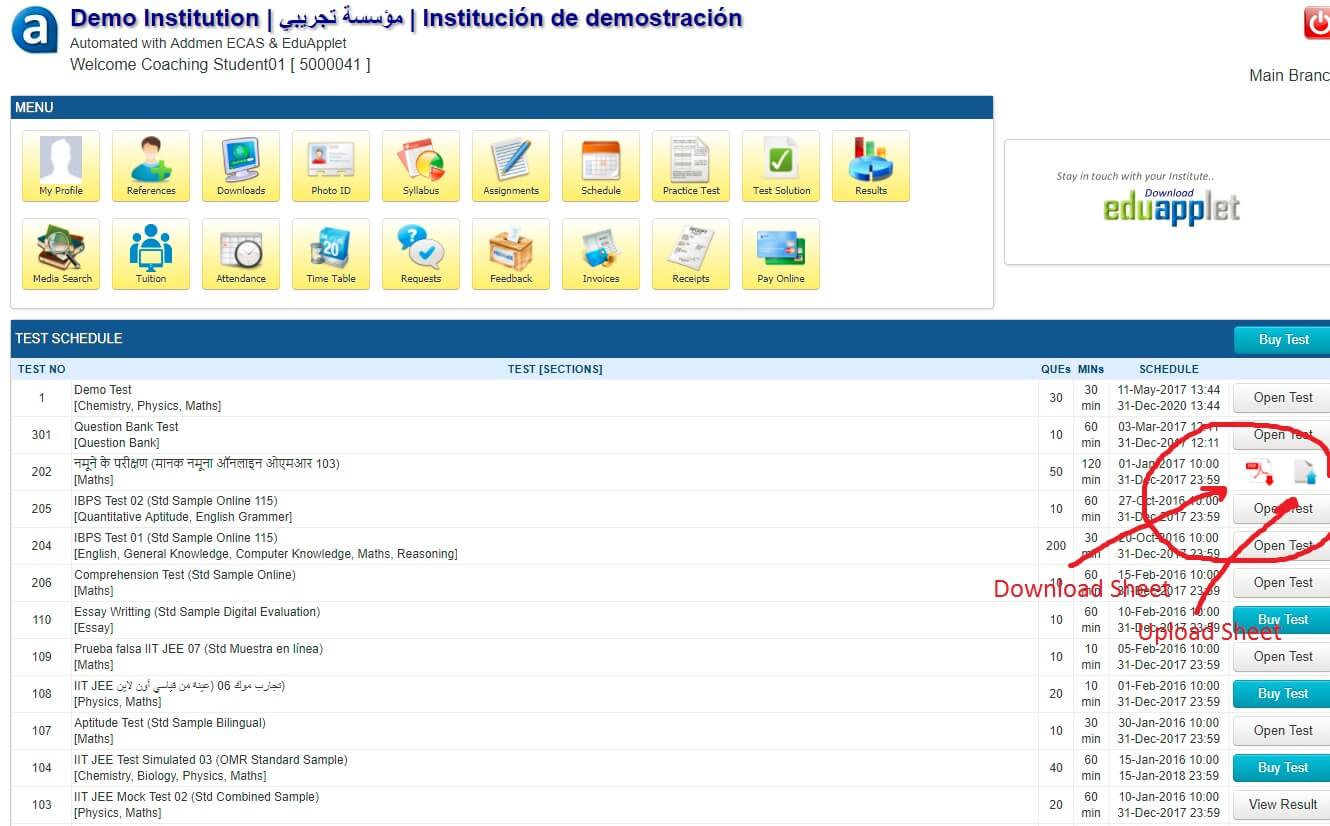
Student interface to upload the scanned sheet after solving test. The OMR values are read and displayed for verification before submission.
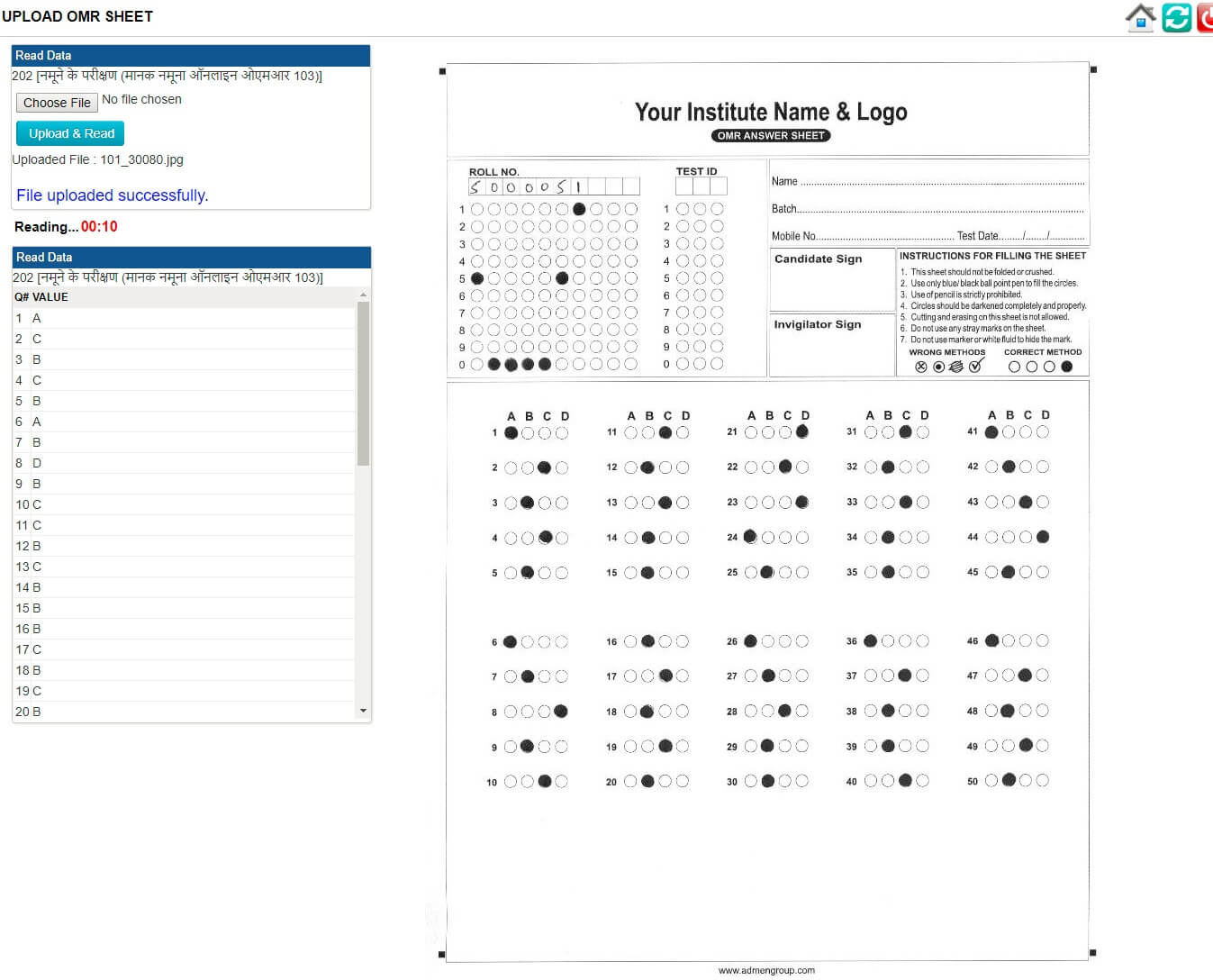
Addmen Group Copyright 2025. All Rights Reserved.